12 Free/Paid Community Chat App for Engagement and Growth 2025

In the search for the perfect community chat app, factors like user experience, feature set, and scalability are crucial. Whether you’re building a brand community or a special interest group, this guide simplifies your decision by spotlighting pivotal features and differentiators of prominent apps.
Find the right fit and unlock your community’s potential for engagement and steady growth.
What we will explore together:
- Community chat apps enhance user engagement by offering real-time interactions and are tailored for community builders, founders, and content creators interested in fostering loyal, growth-oriented communities.
- Key features that determine the effectiveness of a community chat app include real-time messaging capabilities, options for both private and group chats, as well as video calling and screen-sharing functionalities for comprehensive collaboration and communication.
- Choosing the right community chat app involves analyzing each app’s unique features, pros, and cons, and considering factors such as monetization potential, user experience customization, security measures, and the app’s ability to integrate with other services for optimal functionality.
What are Community Chat Apps?
Community chat apps are more than just messaging platforms. They provide a space within applications for users to engage in conversations around specific niches or purposes, often referred to as community talking.
Imagine a virtual coffee shop where like-minded individuals gather to discuss their shared interests - that’s what a community chat app feels like.

These apps encourage a sense of community and connectedness among members, fostering loyalty and facilitating growth. The target audience for community chat apps includes:
- Community builders
- Founders
- Operators
- Course creators
- Coaches
- Consultants
These individuals seek to leverage these platforms to build and grow their communities.
Key Features to Look for in a Community Chat App
Selecting a community chat app involves considering key chat features that would augment the user experience and streamline communication.
The ability to engage in real-time conversations, the flexibility of private and group chats, and the convenience of video calls and screen sharing are among the features that can make or break the user experience.
Key Feature #1: Real-Time Messaging
Real-time messaging is a crucial feature of community chat apps. This allows users to:
- Engage in rich, complex conversations with many community members
- Foster instant communication and collaborative experiences
- Ask a question and get an answer instantly
- Collaborate on a project with your team without any delays
The efficiency of real-time messaging in community chat apps can be greatly enhanced by quick onboarding for users and rapid response times during conversations. This ensures that communication is not only swift but also smooth and efficient, promoting better engagement and user satisfaction.
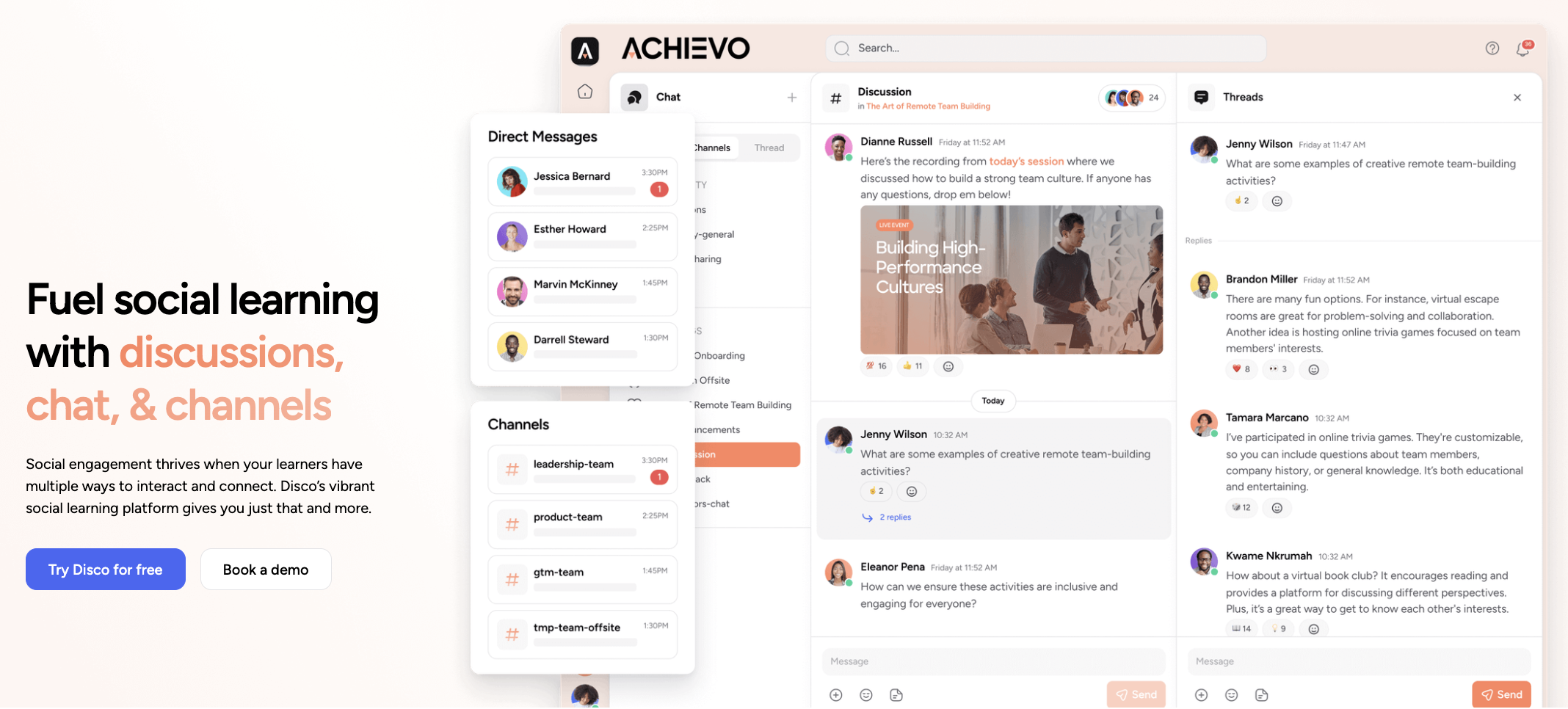
Key Feature #2: Private Conversations and Group Chats
Although community chats primarily focus on collective conversations, the significance of a private messaging app should not be underestimated. Users should have the flexibility to engage in one-on-one conversations when needed. This is where private messaging comes in, allowing for personalized interactions.

Conversely, group chats invite users to participate in collective discussions, promoting a sense of community. The combination of private messaging and group chat in community chat apps allow for tailored communication experiences, catering to the varied communication needs of users.
Key Feature #3: Video Calls and Screen Sharing powered by AI
As remote work and collaboration become increasingly common, video calls, video chat, and screen sharing emerge as vital features in community chat apps.
These features enhance remote collaboration, allowing users to engage in video chats, connect on a more personal level, share information and ideas visually, collaborate in real time, and conduct virtual meetings and presentations.
The integration of video calls and screen sharing supports user experience stability and coherence. Whether it’s a group meeting, a live tutoring session, or a simple catch-up with friends, these features enhance the overall communication experience, making interactions more engaging and productive.
Watch how AI generates video assets in seconds:
Customization and Integration: Making Your Community Chat App Work for You
Community chat apps don’t offer a universal solution. They need to be customized and integrated with other services to meet the unique needs of each community. This could involve:
- Connecting with external services to expand the app’s capabilities
- Customizing the chat experience to match the brand’s identity
- Involving users in the creation process to reflect their preferences
Apps like Google Chat demonstrate how external services can be connected to expand their capabilities. On the other hand, white-label chat app solutions enable brands to customize and rebrand their chat experience. User feedback collected through in-app communities is also essential for aligning the app more closely with user needs.
With Disco, you can seamlessly integrate your Slack workspace, creating a unified communication experience across both platforms. The integration includes an AI co-pilot feature, acting as a virtual community assistant that can help automate tasks, provide support, and enhance overall engagement within your community.
Alternative: Built-in Community Chat App
While having a community chat app built into your community platform can be beneficial for some, it's important to consider the unique needs of your community when making a selection.
For example, Disco LMS offers an integrated solution with a discussion board and forums right within the dashboard, enabling a seamless and unified data experience. This in-app consolidation can be particularly advantageous for those looking to centralize their community interactions and management in one streamlined interface.
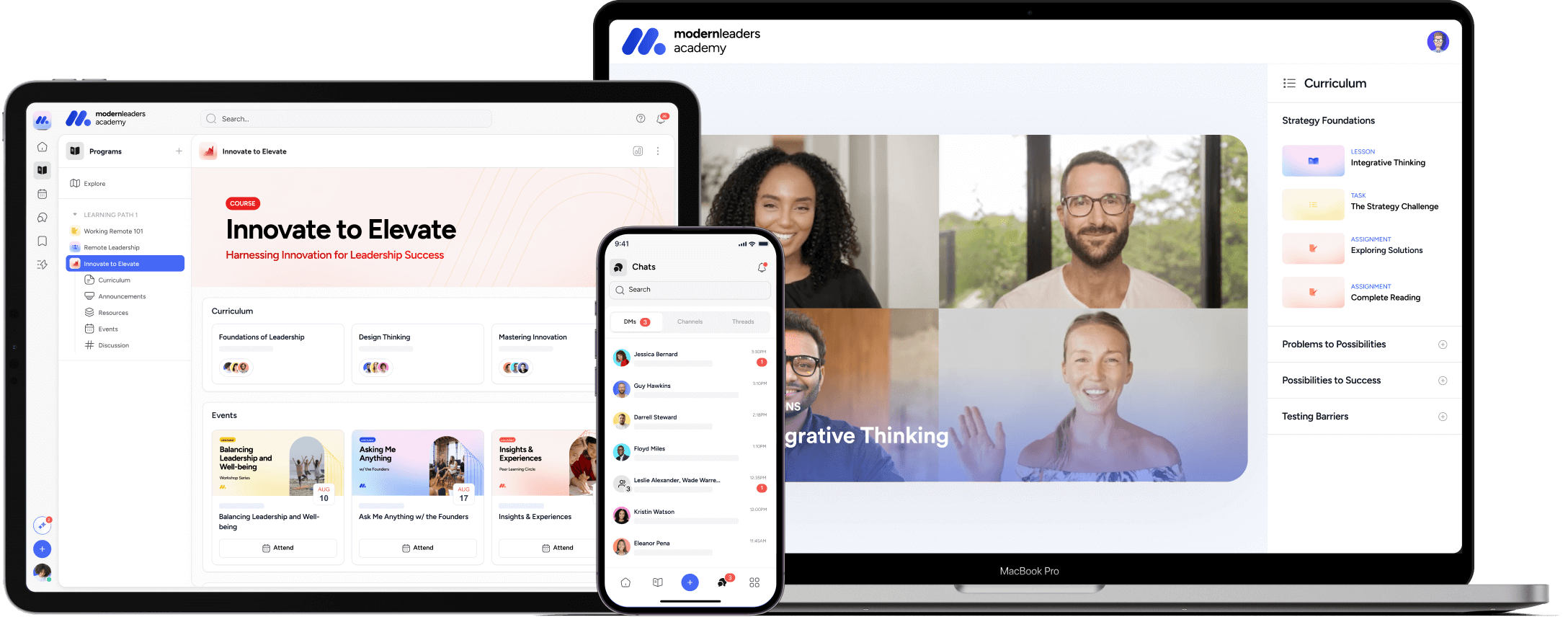
Security and Privacy: Ensuring Safe and Confidential Communication
In the realm of community chat apps, security and privacy take center stage. Users should be able to communicate without worrying about their messages being intercepted or accessed by unauthorized parties. This is where features like end-to-end encryption and message delivery controls come in.
End-to-end encryption ensures that only the sender and intended recipients can access the content of messages, providing a shield against cyberattacks, surveillance, and warrantless searches.
On the other hand, message delivery controls enable users to manage how they receive private messages, offering them control over their communication experience.
Monetization and Growth Opportunities with Community Chat Apps
Community chat apps serve as more than mere communication tools; they also provide platforms for monetization and growth.
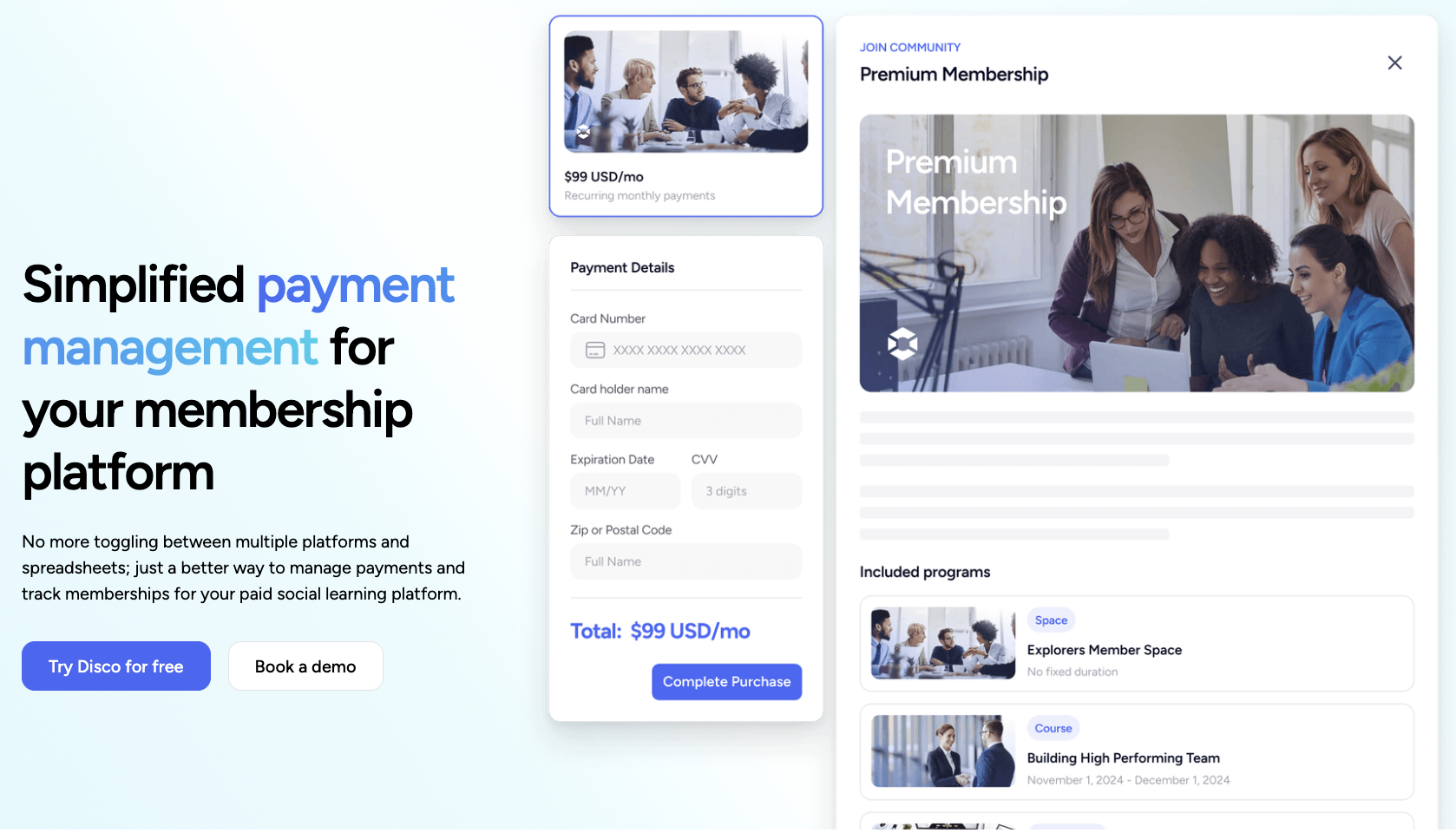
Features such as subscription models, in-chat pay features, and in-app purchases can be leveraged to generate revenue. Moreover, a strong in-app community enhances brand loyalty, leading to organic growth and a dedicated user base.
Learn about monetization models!
Top 12 Options for Community Chat App
Having grasped the concept of community chat apps and their key features, let’s delve into the leading options available. Each community chat app has its unique set of pros and cons that users should weigh to determine which platform best suits their community’s needs for engagement and growth.
#1. Disco LMS: The Ultimate Community App Among The List!
Disco.co is a popular community chat app known for its discussion threads and forums feature. These features provide a space for users to engage in in-depth discussions on a wide range of topics. The easy-to-navigate interface and user-friendly design make it a favorite among users.

Key Features of Disco:
Membership management tools that help in organizing user data, tracking engagement levels, and facilitating smooth onboarding processes for new community members.

Events series tool that simplifies scheduling and managing virtual gatherings, webinars, or live Q&A sessions, enhancing interaction and providing valuable learning opportunities.
Private groups and messaging app features that support discrete conversations and foster intimate, focused discussions among community members, leading to stronger bonds and a more cohesive community.
AI curriculum generator, an innovative feature that allows for the creation of structured learning experiences, making it ideal for communities focused on education and skill development.

Experience how Disco AI generates an entire curriculum in minutes:
GDPR Compliant ensures that the community chat app adheres to strict privacy regulations, giving users peace of mind regarding the safety of their personal information.
Accelerated growth tools designed to analyze trends, track community growth metrics, and implement strategies for increasing user engagement and retention.
Disco's mobile app brings the power of community engagement to your fingertips, offering seamless access to forums and discussion threads on the go, and making learning more accessible.
By leveraging these features, community builders can monetize their communities while providing value to their members.
However, Disco, like any other platform, is not without its drawbacks. For instance, the app may not be suitable for communities that require real-time interactions as it’s more focused on discussion threads. Although this is the case, you can integrate your Slack community into Disco to streamline your communication channels.

💡 Start engaging your community with the most customizable chat app, Disco! Sign up for our 14-day free trial.
#2. Slack: Ideal for Workplace Environment
Slack is another top contender in the world of community chat apps. Known for its user-friendly interface and productivity-enhancing automated workflows, it offers a range of features such as file sharing, voice and video calls, and robust search functionality.
Slack is also appreciated for its integrations with other productivity tools, making it a comprehensive communication solution.

Nevertheless, Slack comes with a few shortcomings. The limited free features and disappearing message history can be a disadvantage for communities on a budget. Additionally, some users find the interface overwhelming due to the numerous features and options available.
Pricing: With a free plan, the basic paid plan starts at $7.25/month.
#3. Discord: Ideal for GenZ and Gaming Communities

Discord is a community chat app that has gained popularity, especially among gamers. It’s appreciated for its:
- User-friendly interface
- Ease of setup
- Robust file sharing
- Stable voice and video calls
This makes it a versatile communication platform.
Despite its benefits, Discord isn’t immune to criticism. Some users find the design quite complex, and the notification settings can be a bit problematic. Additionally, user management can be a bit challenging, especially for larger communities.
Pricing: Using Discord is free. If you want some customization, then you can buy Nitro Packs.
#4. WhatsApp: Ideal for NonProfit Organizations
WhatsApp is a widely used community chat app that offers a range of features such as group chats, voice and video calls, and media sharing. Its simplicity and intuitive interface make it a favorite among users.

Nevertheless, WhatsApp might not be the best fit for complex discussions and it lacks monetization features. Furthermore, it lacks some advanced features offered by other community chat apps such as third-party integrations and customizability.
Pricing: Free to use.
Discover 6 game-changing strategies from Section CEO Greg Shove.
Discover 6 game-changing strategies from Section CEO Greg Shove.
#5. Telegram: The Best in Customization Features

Telegram stands out among community chat apps for its:
- Lightning-fast message delivery, ensuring that conversations flow in real time
- Strong security protocols, including optional end-to-end encryption for private chats
- Diverse group chat options, empower users to build communities of any size
- Innovative bots that can automate tasks and enhance the chat experience
- Fun and expressive stickers, add a personal touch to messages
- Channels that allow for broadcasting messages to large audiences, making it ideal for content creators and influencers
Offering a bouquet of features, Telegram caters to a wide range of communication needs, making it a versatile platform for various types of communities.
However, newcomers may initially struggle with navigating Telegram’s interface, which boasts a multitude of advanced settings and options.
While it provides end-to-end encryption for one-on-one conversations, this security feature is notably absent in group chats, which might raise concerns for those prioritizing confidentiality in community discussions.
Pricing: Free to use.
#6. Microsoft Teams: Ideal for Businesses and Professional Communities
Microsoft Teams is a comprehensive communication platform ideal for businesses and professional communities. It offers a range of features such as group chats, video meetings, and integrations with other Microsoft products, making it a robust communication solution.

However, the complexity of Microsoft Teams might render it unsuitable for casual communities. Some users find the interface confusing, and the app requires a Microsoft account, which could be a barrier for some users.
Pricing: With a 1-month free trial, the basic plan starts at $4/user/month
#7. GroupMe: Perfect for Small Communities & Campuses
GroupMe is a community chat app that’s perfect for small communities, as an alternative to a Facebook group. It offers features such as group chats, media sharing, and event planning, making it a simple yet effective communication platform.

Unfortunately, GroupMe falls short on some advanced features like third-party integrations and customizability, potentially posing a disadvantage for larger, more intricate communities.
Pricing: Free to use.
#8. Facebook Messenger: Best for Communities with Facebook Groups
Facebook Messenger is a well-known community chat app thanks to its integration with the Facebook platform, including Facebook Groups. It offers a range of features such as group chats, voice and video calls, and media sharing. Its widespread use makes it easy for users to join and engage in communities.

However, the fact that Facebook Messenger is tethered to the Facebook platform might prove to be a disadvantage for users who would rather not use Facebook. Also, it lacks some advanced features like third-party integrations and customizability.
Pricing: Free to use.
#9. Signal: Focuses on Security and Privacy
Signal is a community chat app that puts a strong focus on security and privacy. It offers end-to-end encryption for all messages, ensuring that only the sender and intended recipient can access the content of messages. This makes it a great choice for communities that prioritize secure and confidential communication.

Yet, Signal’s emphasis on security sacrifices some of its other features. For instance, it lacks some of the advanced features and customizability offered by other community chat apps.
Pricing: Free to use.
#10. Revolt: New Player Yet With Simple and Intuitive Interface
Revolt is a relatively new player in the community chat app space. It offers a range of features such as group chats, voice calls, and custom emojis. Its simple and intuitive interface makes it easy for users to navigate and engage in communities.

However, being a new app, Revolt might not possess some of the features and finesse of more seasoned community chat apps. It’s also worth noting that its user base is still growing, so it may not be the best choice for larger communities.
Pricing: Free to use.
#11. Google Chat (Hangouts): Ideal for Google Suite Users
Google Chat, formerly known as Hangouts, is a community chat app that’s integrated with the Google suite of products. It offers features such as group chats, video calls, and integrations with other Google products, making it a comprehensive communication solution.

However, new users might find the Google Chat interface slightly bewildering. Also, it requires a Google account, which could be a barrier for some users.
Pricing: Free to use. However, you can subscribe to the Google Suite for only $5.40/user/month.
#12. Mattermost: Best for Technical and Operational Teams
Mattermost is a community chat app that’s ideal for businesses and professional communities. It offers a range of features such as group chats, video meetings, and integrations with other productivity tools, making it a robust communication solution.

However, the complexity of Mattermost might make it less than ideal for casual communities. Some users find the interface confusing, and the app is more expensive than some of the other options, making it less ideal for communities on a budget.
Pricing: Self-hosted is free. The professional plan starts at $10/user/month.
Tips for Effectively Managing Your Community Chat App
While managing a community chat app can be a daunting task, adopting the right strategies can make the process a breeze. Here are a few tips to help you in this endeavor:
- Utilize organizational features such as the ability to categorize chats to help members navigate and engage in relevant conversations.
- Present community guidelines concisely during signup and maintain transparency in moderating.
Furthermore, here are some tips to effectively manage your community:
- Employ robust moderation tools to handle conflicts and maintain a positive environment.
- Handle conflicts through conversation before taking severe actions like banning.
- Initiate conversations on specific topics to engage users.
- Focus on user experiences and incorporate user feedback to align with expectations.
Want to learn more? Here are Community Management Strategies for 2025!
Monetize Your Community With Disco!
In conclusion, community chat apps are powerful tools for fostering user engagement and growth. They provide a platform for users to connect, collaborate, and build relationships.
The right community chat app can enhance the user experience, foster a sense of community, and drive growth. However, choosing the right app requires careful consideration of features, security, customization options, and the unique needs of your community.
Start with Disco's 14-day free trial and experience the platform firsthand before committing to our subscription plans. Disco is more than a community chat app; it's a learning community platform that can accelerate the growth of your communities and make it sustainable with its monetization options and other notable features.

















