15+ Best Instructional Design Software for E-Learning Success in 2025

If you’re on the hunt for the best instructional design software to elevate your e-learning content in 2025, you’ve landed in the right place.
This crisp guide dives into the standout tools that cut, delivering features that hit the mark for effective learning experiences.
From interactivity to ease of use, discover the software that suits your design needs without the fluff.
What we will explore together:
- Instructional design software enables instructional designers to create engaging e-learning content tailored for specific learning objectives, to meet diverse learner needs, and to improve knowledge application in practical settings.
- A good instructional design software should offer a user-friendly interface, robust customization, support interactivity, scalable design, mobile compatibility, and SCORM compliance to align with diverse instructional needs and business goals.
- The software landscape for instructional design comprises a variety of tools including e-learning authoring, video and screen recording, interactive learning solutions, graphic design and multimedia integration, project management and collaboration, and Learning Management System (LMS) platforms to cater to different aspects of instructional design.
Why Should You Use Instructional Design Software?
Efficient achievement of specific learning objectives and outcomes is made possible by instructional design software.
The Instructional Design Software offers a systematic process that commences with a learner’s needs assessment and culminates in outcome evaluation. These tools enable instructional designers to leverage strategies such as storytelling, guided learning, and gamification to create more engaging and motivating content for learners.
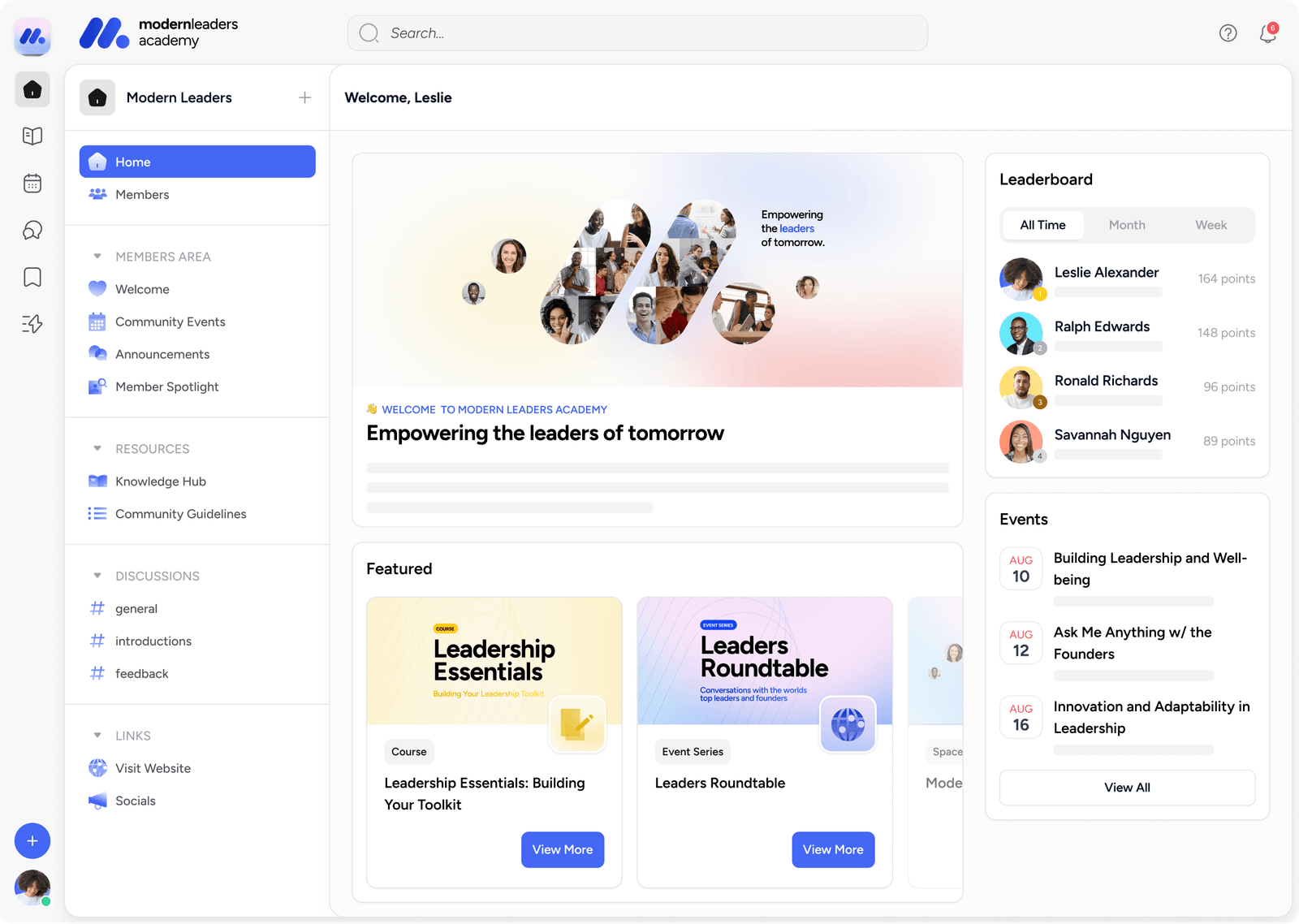
The various techniques instructional designers use are supported by the features available in the instructional design software.
These tools find their usefulness not just in educational settings, but their significance extends to the corporate world as well. Implementing instructional design software in corporate training leads to more effective and efficient employee development. It aligns instructional processes with business goals, making it an indispensable asset for any forward-thinking organization.
These software tools act as pivotal tools for instructional designers. They allow these professionals to:
- Design, plan, and deliver effective e-learning materials that present information, guide learners, and assess performance effectively.
- Address diverse learner needs.
- Improve knowledge retention.
- Encourage the application of new skills in practical settings.
The importance of instructional design software is further underscored by its ability to address these needs and goals.
🪩 Related reads: Best AI Instructional Design Courses
Key Features to Look for in Instructional Design Software
Several considerations come into play when choosing the right instructional design software, user-friendliness being paramount among them. A user-friendly design is essential for straightforward navigation and accessibility. It should have:
✔️ A clear and intuitive user interface
A significant feature offered by many content authoring platforms is a ‘What You See Is What You Get’ (WYSIWYG) user interface. This feature allows for direct visual manipulation of content without necessarily requiring advanced programming skills.
Moreover, instructional design software should offer robust customization and personalization options to align the content effectively with an organization’s branding or specific learning objectives.

✔️ Simplicity in eLearning course design to reduce learner confusion
Interactivity is a crucial aspect of engaging learners and boosting knowledge retention. As such, instructional design software must support interactivity through various interactive elements like multimedia content and provide a wide range of interactive courses with content display and activity types such as drag-and-drop, sorting, and matching.

✔️ Modern operating system to ensure transformative learning experiences and scalability
Finally, scalable and modern instructional design software is imperative to efficiently manage the growth in the number and complexity of eLearning courses and create responsive courses.
It should also facilitate easy updates to content to adapt to new training demands. Moreover, mobile compatibility and SCORM compliance are crucial to ensure accessibility across different devices and compatibility with various learning management system (LMS) platforms, allowing learners to access courses anytime, anywhere.

15+ Best Instructional Design Software in 2025
The vast landscape of instructional design software can be overwhelming to navigate, especially with a steep learning curve. Nonetheless, some tools have set the benchmark by offering the best instructional solutions for the creation of engaging e-learning content.
Let’s delve into the top 20 instructional design software tools that are shaping the e-learning landscape in 2025.
E-Learning Authoring Tools
The creation of engaging and interactive e-learning content, including the ability to create custom elearning courses, is largely supported by e-learning authoring tools.
They enable instructional designers to develop custom elearning courses that are not only informative but also interactive and engaging.
#1. iSpring Suite - Transform PowerPoint Slides into Interactive Courses
iSpring Suite is a comprehensive toolkit from iSpring Solutions, designed for creating professional e-learning courses within the familiar PowerPoint environment. It allows instructional designers to transform PowerPoint slides into interactive courses, quizzes, dialogue simulations, and a variety of SCORM-compliant e-learning materials.

With iSpring Suite, users can enrich their content with multimedia, such as audio and video, and implement interactive assessments to gauge learner understanding.
Pros:
- Seamless integration with PowerPoint makes it user-friendly for those familiar with Microsoft Office.
- Offers a wide range of interactive features, including quizzes, dialogue simulations, and screen recording.
- The output is mobile-ready and compatible with any LMS that supports SCORM.
Cons:
- The reliance on PowerPoint may limit creative freedom compared to other authoring tools that are not tied to a slide-based approach.
- Advanced users may find the customization options somewhat restricted compared to more sophisticated e-learning authoring software.
- The initial cost may be a barrier for freelancers or smaller organizations with limited budgets.
#2. Articulate 360 - A Versatile Suite for E-Learning Development
Articulate 360 is an all-in-one e-learning authoring suite that offers a wide range of tools for creating online courses, interactive content, and assessments.
It includes Storyline 360, which provides a powerful platform for custom course creation, Rise 360 for responsive course authoring, and a Content Library with an extensive array of templates and assets. The suite's collaborative features like Review 360 facilitate team feedback and streamline the review process.

Pros:
- Comprehensive suite with a variety of tools catering to different e-learning needs.
- Intuitive user interface that is easy for beginners to learn, yet robust enough for experts.
- Strong community support with an abundance of resources for learning and troubleshooting.
Cons:
- Subscription-based pricing models can be costly over time, especially for individual users or small teams.
- Some users may experience a learning curve with more advanced features.
- Limited customization in some tools within the suite, which may not satisfy all specific design needs.
Video and Screen Recording Tools
Video content is the undisputed monarch of the e-learning realm, captivating audiences with its dynamic and immersive capabilities. The creation of instructional videos that are not just informative but also genuinely engaging relies heavily on the prowess of video and screen recording tools.
These tools are the magic wands that instructional designers wave to enrich the learning journey with visual storytelling, practical demonstrations, and interactive elements that keep learners glued to their screens.
#3. Loom - Versatile Video Messaging Tool
Loom is a versatile video messaging tool that empowers users to capture their screen, voice, and face to create instantly shareable videos. It's designed to streamline communication, especially in work environments where quick and clear explanations are beneficial.
By using Loom, an instructional designer can easily create tutorial videos, provide feedback, and collaborate with team members asynchronously.

Pros include its ease of use, the ability to record with just a few clicks, and the convenience of sharing videos without large attachments. It also allows viewers to react and comment on videos, facilitating interactive feedback.
However, the cons involve the limitations on free plan video lengths and the number of videos one can store, as well as potential privacy concerns when sharing sensitive information through video links.
#4. Disco AI - Generates Video Assets
Disco AI is an innovative feature that generates video assets such as transcripts and summaries. Accessible via Disco, it allows users to automatically generate and edit subtitles, ensuring that videos are accessible and comprehensible to a wider audience.
Watch how Disco AI generates video assets in seconds:
The tool's speech recognition technology efficiently transcribes spoken words into text, which can then be synchronized with the video timeline.
Pros include the ease of making videos more inclusive, the ability to reach a global audience, and improved SEO for video content.
Cons might involve the accuracy of automated transcriptions in various accents and dialects, potential additional editing to correct any errors, and the reliance on internet connectivity for cloud-based processing.
#5. YouTube - A Dynamic Platform for E-Learning Content
YouTube is a global platform that allows instructional designers to share training videos with a wide audience. It works as an instructional design software by enabling creators to upload educational videos, curate playlists, and even go live to interact with learners in real time.
YouTube's analytics provide valuable insights into viewer engagement and learning outcomes. Its vast reach and ease of use make it a popular choice for e-learning.

Pros:
- Access to a large and diverse audience.
- Free to use, with options for monetization.
- Supports a variety of video formats and resolutions.
Cons:
- Potential distraction due to advertisements and non-educational content.
- Limited control over the related videos suggested to learners, can lead to off-topic browsing.
- Creators must adhere to YouTube's guidelines, which can be restrictive for some content.
Interactive Learning Solutions
Learner engagement holds prime importance in e-learning. The design of interactive learning solutions prioritizes enhancing learner engagement via multimedia integration and gamification. Tools like Disco's discussion boards, Adobe Captivate, and Kahoot! are at the forefront of providing interactive learning solutions.
These tools boost learner engagement by:
- Building interactive e-learning courses with multimedia presentations
- Including quizzes, simulations, and voice recording capabilities
- Offering discussion boards, threads, and channels that make asynchronous and synchronous learning engaging and collaborative
#6. Discussion Board & Channels powered by Disco AI
Disco's Discussion Board & Channels offer a dynamic platform for interactive learning, allowing learners and instructors to engage in topic-specific threads or direct messaging. This tool facilitates asynchronous discussions, enhancing collaboration and community building within e-learning environments.
Watch how Disco AI generates channel posts to boost engagement:
Pros include the ability to foster a sense of community, encourage knowledge sharing, and provide a space for reflective learning. Additionally, it supports various media types, which enriches the discussion.
Cons may involve the potential for discussions to become unwieldy without proper moderation, and the reliance on user participation, which can vary widely and affect the effectiveness of the learning experience.
#7. Adobe Captivate - Engage with Interactive E-Learning

Adobe Captivate is a powerhouse in the realm of interactive learning solutions, renowned for its capability to create responsive e-learning content across various devices. With a focus on immersive learning experiences, Adobe Captivate allows instructional designers to craft scenarios, simulations, and quizzes that adapt to the learner's device, providing an optimal viewing experience even without coding knowledge.
Its capabilities extend to virtual reality projects and interactive videos, which can enhance learner engagement significantly.
Pros:
- Offers a wide array of interactive elements and responsive design features that cater to different learning styles and devices.
- Advanced capabilities like VR and 360-degree media support provide a cutting-edge learning experience.
- Integration with other Adobe products and services streamlines the content creation process.
Cons:
- The steep learning curve might be challenging for beginners or those without prior experience in similar tools.
- The cost of Adobe Captivate can be prohibitive for individuals or smaller organizations with limited budgets.
- Some users may find the interface less intuitive compared to other authoring tools, potentially slowing down the content development process.
#8. Kahoot! - Interactive Learning Through Gamification

Kahoot! is an interactive learning platform that brings gamification to educational content, making it fun and engaging for learners of all ages. Instructors can create quizzes, discussions, and surveys referred to as 'kahoots', which participants join using a PIN shared by the organizer. Players answer questions in real time and are ranked based on their accuracy and speed, fostering a competitive and lively learning environment.
Pros:
- Enhances engagement and motivation through a game-based format.
- Simple and intuitive interface for both quiz creation and participation.
- Provides immediate feedback to learners, which is beneficial for knowledge retention.
Cons:
- The competitive nature may intimidate some learners, potentially impacting participation.
- Requires devices and internet connectivity, which may not be accessible to everyone.
- Overemphasis on speed may detract from deep learning and understanding.
Graphic Design and Content Materials Tools
Graphic design and multimedia integration play an incontestable role in e-learning. They serve to amplify the visual appeal of the content, thereby making it more captivating and memorable for the learners. Tools like Canva and Infogram are known for their simplicity and accessibility in creating visually appealing e-learning content.
#9. Canva for Education - Free Design Platform for Instructional Designers
Canva for Education is a graphic design platform tailored for the educational sector, enabling teachers and students to create visually appealing learning materials with ease. It offers a vast library of templates, images, and illustrations that can be used to design presentations, infographics, and other educational content.

The platform is intuitive, fostering creativity and collaboration among users through its drag-and-drop interface.
Pros include its user-friendly design, which requires no prior graphic design experience, and the collaborative features that allow for real-time teamwork. Additionally, Canva for Education is free for K-12 teachers and their students.
Cons comprise the limitations on some advanced features which are only available in the paid version, and the potential for distraction as students explore the extensive library of graphics and layouts.
#10. Infogram - Simplify Data Visualization

Infogram is a web-based platform that empowers users to create and share visually compelling infographics, reports, and slides. Its intuitive interface allows individuals to transform data into engaging narratives without needing advanced design skills.
Users can choose from a variety of templates, upload their data, and customize their projects with interactive elements, such as charts and maps, to tell their stories.
Pros:
- The User-friendly drag-and-drop interface makes it accessible to non-designers.
- Extensive library of templates and design elements to create professional-looking graphics.
- Interactive features allow for more engaging presentations of data.
Cons:
- The free version has limited features, and high-quality elements are behind a paywall.
- Customization can be somewhat limited compared to more advanced graphic design tools.
- Users with large data sets may find the tool-less efficient as it is more optimized for simpler, smaller-scale visualizations.
#11. Disco AI Curriculum Generator - Revolutionizing Content Creation
The Disco AI Curriculum Generator transforms existing content into fully customizable curriculums, complete with quizzes, assignments, and AI-generated text and visuals, helping educators save time while enhancing learner engagement.
Experience how Disco AI generates an entire curriculum in seconds:
Pros: Speeds up curriculum creation, supports personalized learning, and integrates with video and community tools.
Cons: May require fine-tuning to align with specific educational styles and goals.
Project Management and Collaboration Tools
For instructional designers working in teams, project management and collaboration tools are vital. They aid in streamlining the design process, task management, and fostering efficient teamwork. Tools like Notion and Slack are recognized for their simplicity in managing projects with features for organizing projects, documents, lists, schedules, and communications.
#12. Notion - All-in-One Workspace for Instructional Design
Notion provides a flexible, all-in-one workspace that caters to the multifaceted needs of instructional designers. With its sleek interface, users can create, organize, and manage content, tasks, and projects all in one place.

Notion's modular approach allows for the creation of custom templates and databases, making it ideal for designing course curriculums and tracking progress. Its collaborative features streamline teamwork, allowing multiple users to edit and comment in real time.
Pros include its versatility and user-friendly experience, which make it a powerful tool for both individual designers and collaborative teams.
However, cons may include a learning curve for those not familiar with database concepts, and the potential for information overload due to its vast array of features and customization options.
#13. Slack - Streamlining Team Communication
Slack is a highly popular communication platform that revolutionizes team interactions by organizing conversations into channels for various topics, teams, or projects. Users can send direct messages, share files, and integrate numerous work tools within these channels, creating a centralized space for team collaboration.

The integration of Slack into the Disco platform enhances its capabilities, streamlining communication for every learning community by enabling instant messaging, content sharing, and collaborative learning experiences.
Pros of using Slack include its user-friendly interface, robust integration options, and improved team collaboration efficiency.
Cons involve potential notification overload, which can be distracting, and the learning curve associated with mastering its full suite of features, especially for new users.
💡 Don't have a Slack group yet? Learn with these simple steps!
Learning Management System (LMS) Platforms
Delivering, tracking, and reporting on e-learning courses necessitates the use of learning management systems. Learning Management System (LMS) platforms, like Disco LMS and Canvas LMS, offer a complete solution for handling every aspect of an e-learning program, providing comprehensive management systems for delivering, tracking, and reporting on e-learning courses.
#14. Canvas LMS - A Comprehensive Educational Ecosystem
Canvas LMS is a robust learning management system designed to facilitate educational experiences in a digital environment. Developed by Instructure, it provides educators and learners with a comprehensive suite of tools for course creation, collaboration, and assessment.

Its open API and LTI integrations allow for seamless connections with a multitude of third-party educational apps, enriching the learning ecosystem.
Pros of Canvas LMS include its user-friendly interface, mobile app for on-the-go learning, and extensive customization options that cater to various teaching styles and learning needs.
However, cons may include a steeper learning curve for those less tech-savvy, potential complexity with numerous features, and the need for ongoing training to maximize the platform's capabilities.
#15. Disco LMS - The Award-Winning All-In-One Instructional Design Software
Disco LMS is a state-of-the-art Learning Management System that distinguishes itself through a modern operating system tailored for customization and scalability, accommodating the evolving needs of educational institutions and businesses. It has garnered recognition with two prestigious awards in 2023, reflecting its trustworthiness among some of the world's largest educational enterprises.
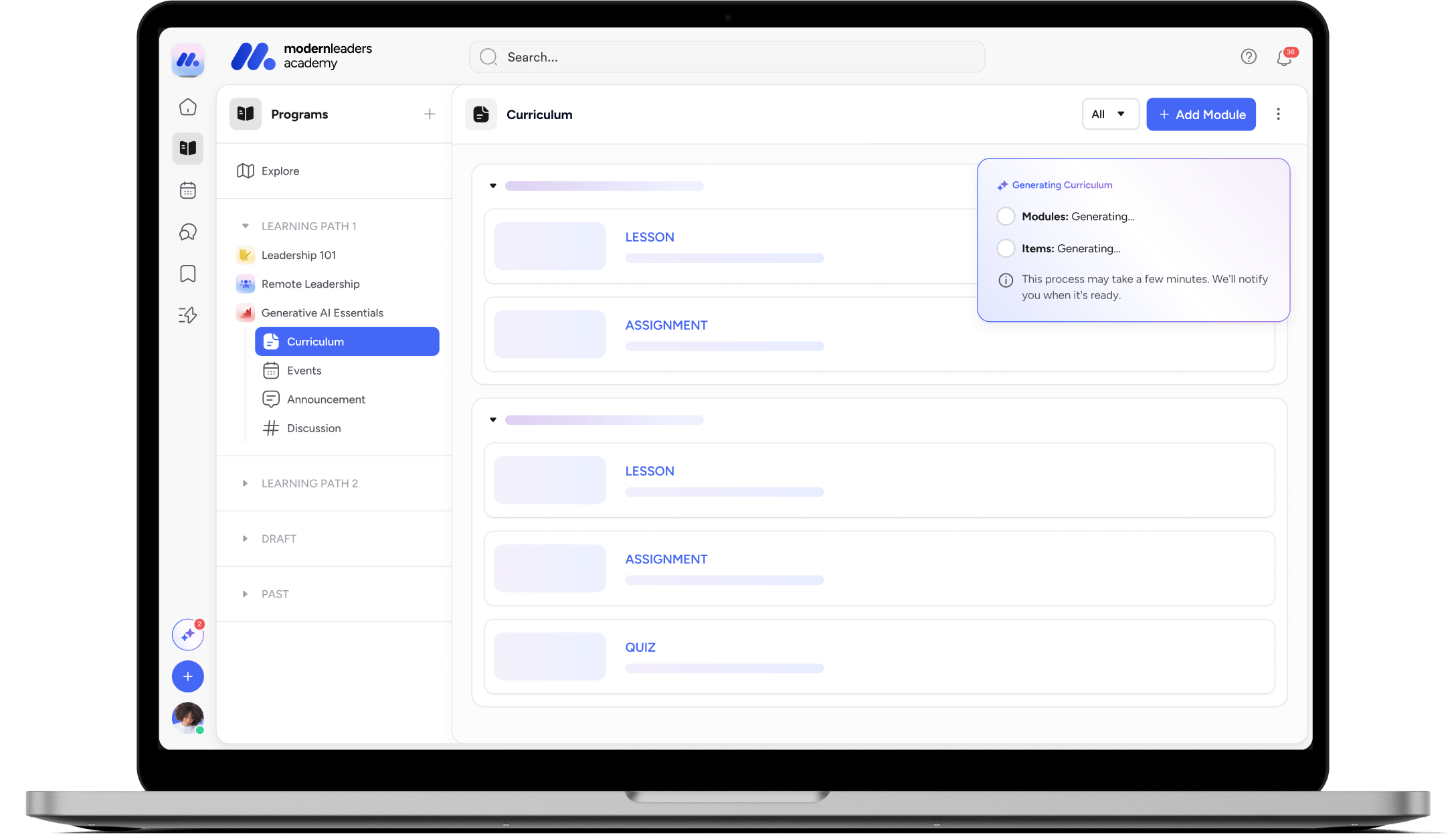
The platform boasts a suite of highly customizable tools and features, all centralized for user convenience. Its intelligent automation and AI-powered course builder offer a seamless course creation experience, enabling users to manage all aspects of their e-learning initiatives within the Disco ecosystem.
Furthermore, Disco LMS's commitment to data privacy and security is demonstrated through its GDPR compliance, providing users with the assurance that their data is handled with the highest standards of care.
Key Features Why Disco LMS Stands Out:
A modern operating system designed for customization and scalability, catering to diverse educational needs. This allows for a personalized approach to learning, ensuring that each user's experience is tailored to their requirements.
Powerful member management for community building and engagement, which is essential for fostering a vibrant and active learning community. Effective member management involves tracking user progress, encouraging participation, and providing personalized support.

By leveraging member management tools within Disco LMS, instructional designers can create segmented user groups, tailor communication, and monitor engagement metrics, leading to a more cohesive and interactive learning environment.

A comprehensive suite of highly customizable tools and features, accessible from one integrated location. This centralization simplifies the management of e-learning materials and processes, enhancing efficiency and user engagement.

Intelligent automation paired with an AI-powered course builder for efficient and streamlined course creation. These advanced technologies assist in reducing the time and effort required to develop high-quality educational content
GDPR compliance ensures a strong commitment to data privacy and security, safeguarding user information. This compliance is critical in building trust with users, knowing their data is protected by stringent regulations.
Discover 6 game-changing strategies from Section CEO Greg Shove.
Discover 6 game-changing strategies from Section CEO Greg Shove.
Begin with Disco's 14-day Free Trial! 🪩
In conclusion, instructional design software plays a crucial role in the e-learning landscape. Whether it’s creating engaging content, managing projects, or tracking learner progress, these tools are reshaping the way we approach e-learning.
Don't know where to start? Begin with Disco's 14-day free trial, as you already have all the things you need inside the Disco platform. With its most complete platform, you can save 100s of work hours to streamline your processes and unify your data. Book a demo to see the platform in action.

















