16+ Best Tools for Online Teaching for Digital Classroom Experience in 2025

This straightforward guide shares the best tools for online teaching, highlighting essential features that save time, boost interaction, and ultimately enrich your students’ learning experience. Dive in to discover which tools stand out in 2025’s crowded market without navigating complex jargon or sales pitches.
What we will discover together:
- Online teaching platforms provide comprehensive, interactive learning environments for students, with key platforms being Disco for AI-driven personalization, Google Classroom for integrated tools, and Zoom for live interactive classes.
- Gamification tools such as Kahoot!, JeopardyLabs, and Baamboozle are used to create engaging and interactive lessons that incorporate elements of play, motivating students and enhancing their learning experience.
- Assessment and feedback tools, such as Quizizz, Actively Learn, and Pear Deck, offer educators means to measure and evaluate student understanding while making the assessment process engaging for students.
16+ Best Online Teaching Platforms (Reviewed 2025)
The online teaching landscape is an uncharted territory teeming with a multitude of diverse educational platforms, including online classes. These digital realms, forming an online environment, are not just spaces for instruction but communities where students and educators collaborate, share, and grow together through online learning.
They offer the structural backbone of the virtual classroom, ensuring that every student’s learning journey is comprehensive, interactive, and tailored to their unique needs.
#1. Disco - All-In-One Online Teaching Platform Powered by AI
Disco shines brightly amidst the galaxy of online teaching platforms with Disco AI, allowing educators to craft an unparalleled learning experience that resonates with each member of their learning organizations.
Experience how Disco AI generates an entire curriculum in seconds:
Pros of Disco:
- AI-driven operations and personalization to meet individual student needs: Disco uses sophisticated algorithms to analyze students' learning patterns and tailor the educational content accordingly, ensuring a more effective and personalized learning experience for each student.

- Modular design for a flexible and scalable online teaching environment: The platform's modular nature allows educators to add or remove components as needed, making it easy to customize the learning environment to suit different class sizes and teaching styles.

- Emphasis on community building to enhance the learning experience: Disco provides tools that facilitate interaction and collaboration among students, such as forums and group projects, fostering a sense of community and belonging that can boost engagement and motivation.

- Dedicated support to assist educators with seamless migration: Understanding the challenges of adopting new technology, Disco offers comprehensive support to educators, ensuring a smooth transition and ongoing assistance for any issues that may arise.
- GDPR compliance for the security and privacy of users: Disco is committed to protecting the data of its users by adhering to the General Data Protection Regulation (GDPR), which sets the standard for data privacy and security in the digital space.
- Affordability for Modern Educators, Subject Matter Experts, and Course Creators: Disco stands out as the most affordable award-winning, and top-notch teaching tool in its league, thanks to its modern operating system that empowers users to scale their businesses without compromising on the quality of education provided.
Cons of Disco:
- May present a learning curve for educators new to AI-driven platforms.
- Reliance on technology may exclude participants with limited access.
Pricing Options: Disco offers a 14-day free trial for first-time users and free live demo to answer your queries.

#2. Google Classroom - The All-Time Favorite
Google Classroom continues to be a favorite for its commitment to creating a free, versatile, and integrated learning environment. Its recent enhancements, including improved Google Meet integration and offline capabilities, underscore its evolution of teaching online to meet the dynamic needs of digital classrooms.
Teachers revel in the simplicity with which they can manage courses and ensure students interact effectively, making Google Classroom a cornerstone of online education.

Pros of Google Classroom:
- Completely free for schools, offering an accessible platform for any budget.
- Seamless integration with Google Workspace for Education, streamlining the workflow with familiar tools.
- User-friendly interface that simplifies assignment distribution, grading, and feedback.
- Effective communication channels for announcements and class discussions.
- Real-time collaboration and document sharing with Google Docs, Sheets, and Slides.
- Mobile accessibility, allows students and teachers to connect from anywhere.
Cons of Google Classroom:
- Limited customization options for the look and feel of the classroom.
- May require additional training for educators who are not familiar with Google Workspace tools.
Pricing Options: While Google Classroom is free for educational institutions, various editions of Google Workspace for Education offer additional features. See complete pricing below:
#3. Zoom - Best for Video Lectures and Conferences
Zoom stands as a testament to the power of connection, transcending physical boundaries to bring students and educators together in a virtual classroom that feels as alive and interactive as any brick-and-mortar setting.
Its suite of features, from meeting templates to live closed captioning, caters to a diverse array of learning scenarios, ensuring that each online class is a rich, communicative experience.

Pros of Zoom:
- High-quality video and audio conferencing capabilities that can accommodate large groups.
- Robust features such as screen sharing, virtual backgrounds, and breakout rooms enhance interactivity.
- Cross-platform compatibility, allows users to connect via computers, tablets, or smartphones.
- Integration with various educational tools and platforms for a seamless experience.
- Strong security measures, including end-to-end encryption and password-protected meetings.
Cons of Zoom:
- The free version has a 40-minute time limit on group meetings, which may disrupt longer class sessions.
- Requires a stable and high-speed internet connection for optimal performance, which may not be accessible to all students.
- Can be demanding on system resources, potentially leading to technical issues on older devices.
- Some users may find the interface and multitude of features overwhelming at first.
Pricing Options: Zoom offers a free plan and a paid plan starts at $149.90 per user per year
Gamification Tools for Engaging Lessons
In an age where engagement is currency, gamification tools are the treasure trove that educators draw upon to turn learning into an adventure. These platforms transform the mundane into the extraordinary, infusing lessons with interactive elements that captivate and motivate students.
Embracing the spirit of play, these tools help you create lessons that make each journey a discovery and excitement.
#4. Kahoot! - Your Game-based Learning Platform
Kahoot! pulses with the energy of an interactive classroom, turning quizzes into a thrilling competition that students eagerly anticipate. The platform stands out with its ability to make learning an engaging, social experience.

Pros of Kahoot!:
- A vast collection of ready-to-use quizzes across various subjects and topics.
- Customizable features that allow educators to tailor quizzes to their curriculum.
- Engaging, interactive quiz formats that keep students interested and motivated.
- Real-time feedback and analytics help educators track student progress and understanding.
- A user-friendly interface that both teachers and students can navigate with ease.
- Mobile compatibility, enabling learning on the go.
Cons of Kahoot!:
- The free version has limitations, which might necessitate an upgrade to a paid plan for full functionality.
- Can be distracting or overly competitive for some students, potentially detracting from the learning experience.
- Requires devices and internet access, which might not be available for all students.
#5. JeopardyLabs - The Online Version of Jeopardy-like Games
JeopardyLabs lets educators create engaging Jeopardy-style games, facilitating knowledge retention through competition and storytelling, and ensuring each lesson becomes an unforgettable quest for knowledge.

Pros of JeopardyLabs:
- No software installation is required, accessible directly from the browser.
- Simple and intuitive interface for creating and playing Jeopardy-style games.
- A vast library of public templates is available, created by other users.
- Ability to host and play games remotely, making it suitable for virtual classrooms.
Cons of JeopardyLabs:
- Basic design with limited customization options for game aesthetics.
- Fewer multimedia capabilities compared to some other gamification tools.
- The free version includes ads, which might be distracting for some users.
Pricing Options: JeopardyLabs offers a basic free version with ads. For those seeking an ad-free experience, there is a one-time payment option of $20, which grants lifetime access to the premium features, including the ability to set passwords for games and access to all templates without ads.
#6. Baamboozle - The Most Fun Classroom Games Are Here!
Baamboozle is a vibrant playground for the mind, where a vast library of educational games awaits exploring. Its intuitive platform and dynamic game modes cater to the diverse learning styles of students, ensuring that everyone finds joy in the pursuit of knowledge.
Teachers can easily create and customize games to enhance their lessons, while students can play individually or in teams, promoting both individual learning and collaborative engagement.

Pros of Baamboozle:
- Simple and intuitive game creation, allowing for quick setup and deployment in the classroom.
- A wide variety of game formats to keep students engaged and cater to different teaching strategies.
- Ability to use on any device with a web browser, ensuring accessibility for all students.
- No student accounts are required, maintaining privacy and reducing setup time.
Cons of Baamboozle:
- Limited to quiz-based games, which may not suit all educational purposes or subjects.
- The free version includes ads, which can be distracting for students during gameplay.
- Advanced features and customization options are locked behind the premium version.
Pricing Options: Baamboozle offers a free basic plan with ads, which includes the ability to create and play games. For more advanced features, such as an ad-free experience, image uploads, and detailed game statistics, Baamboozle provides a Plus plan at $7.99 per month or $59.88 if billed annually.
Visual Design Tools for Enhanced Learning

The visual appeal of educational materials can be just as important as the content itself, and visual design tools are the artist’s brushes that educators use to bring color and clarity to their teachings.
These platforms empower teachers to create materials that not only inform but also inspire, turning every lesson into a visual feast that engages the senses and the mind.
#7. Visme - Create Engagement with Visuals
Visme is a dynamic visual communication platform that empowers educators to create engaging presentations, infographics, and interactive stories, enhancing the learning experience.
With its extensive library of templates and advanced data visualization, it's an invaluable tool for presenting complex information in a digestible format. While highly beneficial, users should consider the learning curve and limitations of the free version when adopting Visme for educational purposes.

Pros of Visme:
- Extensive range of high-quality templates and themes for various types of content.
- Versatile data visualization tools that help in creating complex charts and graphs with ease.
- Interactive features such as quizzes and surveys to engage the audience.
- Ability to download projects in multiple formats or share them online directly.
- Robust collaboration features for team projects and feedback.
Cons of Visme:
- The free version is quite limited, prompting users to upgrade for full functionality.
- May have a steeper learning curve for users unfamiliar with design tools.
- Some users may experience a lag with the platform, depending on their internet speed and computer capabilities.
Pricing Options: Visme offers different pricing tiers to fit various needs and budgets. The Basic plan is free, but it's quite limited. The Starter plan is $12.25 per month, billed annually, and the Pro plan is $24.75 per month, billed annually. There's also an Enterprise solution for larger organizations, which requires contacting Visme for a custom quote.
#8. Canva for Education - Empowering Creativity and Collaboration
Canva is the great equalizer in design, democratizing the process of creating stunning visual materials with its intuitive interface and extensive resources. For educators, Canva for Education is a treasure trove of templates and images that support the creation of materials that not only educate but also enchant, making learning a visually delightful experience.

Pros of Canva for Education:
- A vast library of educational templates and design elements that are easy to use and customize.
- Collaborative features that allow students and teachers to work on projects together in real-time.
- Cross-platform availability, ensuring access from computers, tablets, or smartphones.
- Integration with various educational platforms, including Google Classroom and Microsoft Teams.
- Canva for Education is free for K-12 teachers and their students, providing premium features at no cost.
Cons of Canva for Education:
- While the tool is user-friendly, there may be a learning curve for those unfamiliar with design principles.
- The free version for non-educators has limitations, which may require an upgrade to access all features.
For educators looking to enrich their teaching materials with visually appealing content, Canva for Education offers an accessible and powerful platform to foster creativity and enhance classroom learning.
Collaborative Tools for Group Projects and Discussions
Collaborative tools are the lifelines of interactive learning, enabling students to join forces, exchange ideas, and leverage their collective strengths. These platforms nurture a thriving learning community, eager for collective insight and understanding.
#9. Padlet - Make Beautiful Boards
Padlet is an online interactive bulletin board where students can collectively post and share diverse content, including text, images, and links, fostering a dynamic and engaging educational environment. Its streamlined interface and organizational tools provide a secure space for students to express their ideas and work together seamlessly.

Pros of Padlet:
- User-friendly interface that's easy for both educators and students to navigate.
- Versatile application for a variety of educational purposes, from bulletin boards to portfolios.
- Real-time collaboration encourages dynamic classroom interactions.
- Supports multimedia posts including images, videos, links, and documents.
- Customizable privacy settings to control who can view and contribute to a Padlet wall.
Cons of Padlet:
- The free version has limitations, such as a cap on the number of Padlets that can be made, which might hinder educators who require more extensive resources for their dynamic classroom environments.
- Some advanced features are available only in the premium version, which might necessitate an upgrade for educators seeking to maximize the platform's potential for student interaction and content organization.
Pricing Options: With a free forever plan, and Gold plan starts at $99/month
#10. Miro - The Best Online Whiteboard of All Time
Miro is an infinite canvas that invites boundless collaboration, offering a platform where ideas can flow freely and coalesce into structured projects. Its pre-built templates and attention management features support focused discussions, enabling educators and students to navigate the brainstorming process with clarity and purpose.

Pros of Miro:
- Infinite Canvas provides a vast workspace for various types of content and complex projects.
- Pre-built templates and frameworks for quick setup of brainstorming sessions and workshops.
- Real-time collaboration allows multiple users to work simultaneously from different locations.
- Integration with popular tools like Slack, Google Suite, and Microsoft Teams, enhances workflow efficiency.
- Intuitive and user-friendly interface that lowers the barrier to entry for new users.
Cons of Miro:
- The free plan has limitations, such as the number of editable boards.
- Can be overwhelming with its array of features and options for new users.
- Depending on the complexity of the board, it can require a good internet connection to function smoothly.
Pricing Options: Miro offers various pricing plans to cater to different needs. The Free plan is suitable for personal use, with limited features.
#11. Google Docs - Build Ideas Together for Free!
Google Docs revolutionizes real-time collaboration in education, providing tools for seamless integration with Google apps, comprehensive revision tracking, and straightforward sharing and commenting functionalities, allowing multiple users to work on the same document simultaneously, making it an indispensable tool for interactive learning and group projects.

Pros of Google Docs:
- The ability to access documents from any device with internet connectivity.
- A user-friendly interface that is easy to navigate for users of all skill levels.
- Offers robust collaboration features, including suggesting mode and in-document chat.
- It's free to use with a Google account, providing a cost-effective solution for schools and individuals.
Cons of Google Docs:
- May lack advanced formatting and customization options found in other word processors.
- The simplicity of the tool might not be suitable for more complex document creation needs.
- Dependence on Google's ecosystem can be a drawback for users concerned with privacy and data control.
🪩 Related reads: Collaborative learning strategies
Assessment and Feedback Tools
Assessment and feedback tools are the compasses that guide the educational journey, providing insights into student progress and understanding. These platforms offer educators the means to measure learning outcomes, identify areas for improvement, and celebrate successes, ensuring that the path to knowledge is well-charted and well-navigated.
#12. Quizizz - Vast Library of Educator-Created Quizzes
Quizizz turns assessment into a playful yet purposeful activity, with features that make quizzes engaging and informative. Its substantial database of quizzes and customizable feedback options provide educators with the tools to evaluate student understanding in a way that is both enjoyable and effective.

Pros of Quizizz:
- A vast library of educator-created quizzes is available for various subjects and grade levels.
- Real-time feedback and auto-grading save teachers time and give instant insights into student performance.
- Gamified elements like avatars, leaderboards, and power-ups increase student engagement and motivation.
- Can be used for live, in-class sessions or assigned as homework for asynchronous learning.
- Supports integration with popular educational platforms like Google Classroom and Canvas.
Cons of Quizizz:
- Some educators may find the game-based nature of the platform less suitable for high-stakes assessments.
- While the platform is user-friendly, creating customized quizzes can be time-consuming.
- The free version includes ads, which could be a distraction for students.
Pricing Options: Quizizz offers a free version with basic features, which is ad-supported. For an enhanced experience without ads and with additional features such as advanced reporting, Quizizz offers plans, and feel free to request a quote.
#13. Actively Learn - Give Data-Driven Feedback to Your Students
Actively Learn transforms texts into interactive learning experiences, offering educators the ability to embed questions and discussions within reading materials. Its assistive features and tools for tracking engagement ensure that students receive the support they need to actively engage with the content.

Pros of Actively Learn:
- Interactivity within texts keeps students engaged and promotes deeper understanding.
- Rich media embedding capabilities allow for a multimodal learning experience.
- Real-time data and responses help educators monitor student progress and comprehension.
- Differentiation tools cater to varied student needs, allowing for personalized learning paths.
- Extensive content library with a wide range of texts across different subjects and grade levels.
Cons of Actively Learn:
- May require some initial training for educators to effectively use all features.
- Limited to text-based materials, which may not be ideal for all subject areas.
- Some premium features are locked behind paid plans, potentially limiting access for budget-constrained educators or schools.
Pricing Options: Actively Learn offers a free Basic plan with core features. The Premium plan, which includes advanced features like content creation tools and detailed reporting, is available by contacting Actively Learn for a quote tailored to the size and needs of the educational institution.

#14. Pear Deck
Pear Deck is an innovative tool that brings interactivity to Google Slides, allowing educators to:
- Create presentations that engage students in real-time
- Display and save student responses
- Assess understanding
- Foster active participation in the virtual classroom

This invaluable online teaching tool is one of the favorite online teaching tools that help teachers create interactive lessons, making their lessons more engaging and interactive with the help of free tools and free online tools, as well as remote teaching tools.
Pros of Pear Deck:
- Integrates seamlessly with Google Slides, enhancing existing presentations with interactive elements.
- Allows for anonymous student responses, encouraging participation from all learners.
- Provides formative assessment data in real-time, enabling immediate feedback and adjustments to teaching.
- Offers a wide array of interactive question types, from multiple choice to draggable responses.
- Supports student-paced learning, where students can work through the slides at their own pace.
Cons of Pear Deck:
- The most interactive features require a premium subscription, which may be a barrier for some educators or institutions.
- Limited functionality with other presentation tools outside of Google Slides.
- May have a learning curve for educators who are not tech-savvy or familiar with Google Workspace.
Pricing Options: Pear Deck offers a free Basic version with core features. For more advanced features such as integration with Microsoft PowerPoint, Pear Deck offers a Premium version. Educators and schools interested in the Premium version can contact Pear Deck for detailed pricing information based on the size and needs of their institution.
E-Learning Resources and Content Libraries
E-learning resources and content libraries are the wellsprings of knowledge that educators draw from to enrich their curriculum. These platforms offer a vast array of materials and tools that support the creation and organization of content, ensuring that educators have access to:
- a wide range of educational materials
- interactive activities and assessments
- multimedia resources such as videos and animations
- customizable templates and lesson plans
- collaboration and communication tools for students and teachers
These resources help educators construct a diverse and engaging learning environment.
#15. Khanmigo - Your AI-Powered Tutor
Khanmigo, introduced by the visionary behind Khan Academy, represents the future of personalized learning, combining the power of AI with a wealth of educational resources to serve as both tutors and aids. Its focus on enhancing human intelligence and potential marks a new era in digital education.

Pros of Khanmigo:
- Personalized learning paths powered by AI, adapting to each student's strengths and weaknesses.
- A comprehensive library of resources across various subjects, supporting K-12 to college-level education.
- Interactive exercises and instant feedback mechanisms to reinforce learning and retention.
- Accessibility features that support diverse learning styles and needs.
Cons of Khanmigo:
- May require a reliable and high-speed internet connection for optimal use of AI features.
- A subscription model that, while providing access to premium features, maybe a cost barrier for some users.
- The abundance of features and options might overwhelm new users initially.
#16. Notion - Curriculum Development and Classroom Management in One Place!
Notion is a versatile tool that enables educators to organize and manage their lesson plans, educational resources, and teaching activities with ease. Its flexible platform supports a variety of instructional methods, including lab work and interactive assignments, making it indispensable for curriculum development and classroom management.

With adaptive databases and customizable views, Notion stands out as a tailored solution for educators looking to streamline their workflow and enhance the learning experience for their students.
Pros of Notion:
- Highly versatile and customizable, allowing educators to create a workspace that fits their specific needs.
- Integrates notes, tasks, wikis, and databases into one unified system, promoting organization and efficiency.
- Collaborative features enable real-time editing and sharing of documents and databases with students and colleagues.
- The user-friendly interface encourages adoption even among those with limited technical expertise.
- Offers a generous free plan that's quite sufficient for individual educators and students.
Cons of Notion:
- While customizable, the initial setup can be time-consuming as educators familiarize themselves with the platform's capabilities.
- Advanced features and integrations are reserved for paid plans, which could limit functionality for those on the free plan.
Pricing Options: Notion provides an Education plan that's free for students and educators, offering many of the premium features at no cost.
Discover 6 game-changing strategies from Section CEO Greg Shove.
Discover 6 game-changing strategies from Section CEO Greg Shove.
Why Disco is the Best Online Teaching Tool on our List?
In the realm of online teaching tools, Disco emerges as the preeminent choice for educators seeking a harmonious blend of technology and pedagogy.
It distinguishes itself by offering AI-driven personalization, which tailors the learning experience to each student's unique needs, ensuring that the path to knowledge is as individualized as it is comprehensive.
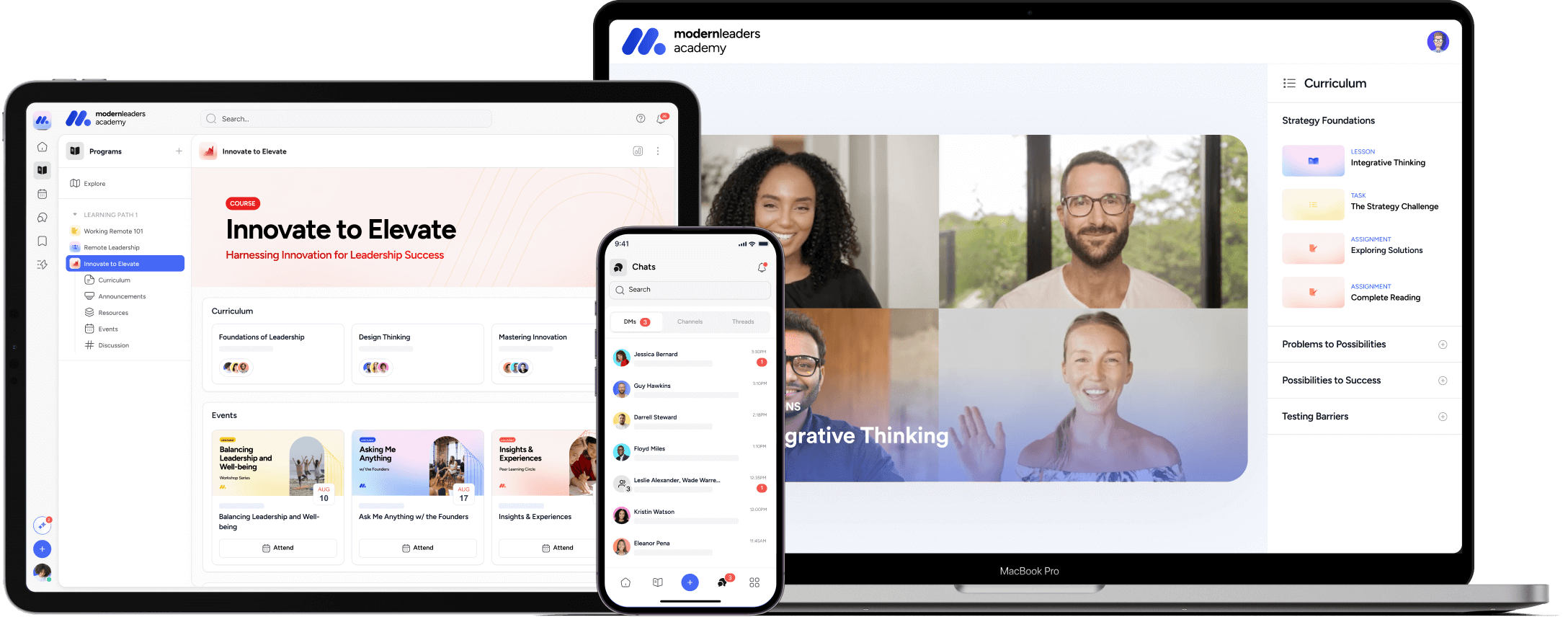
Disco's modular design grants educators the flexibility to construct a virtual classroom that adapts to their teaching style and their students' learning preferences, fostering an environment where engagement and community are at the forefront.
With these cutting-edge features, Disco stands as the cornerstone of a transformative digital classroom, where the future of education is not just envisioned but actively shaped by innovation and inclusivity. Start elevating your classroom experience with Disco's free trial.

Frequently Asked Questions (FAQs)
Which is the Best Tool for Online Teaching?
The best tools for online teaching include Disco.co, Kahoot, Zoom, Visme, Actively Learn, Loom, and Baamboozle. These platforms offer various features for creating an interactive and engaging digital classroom environment.
However, when you choose Disco, you can easily integrate all these online teaching tools into one platform, making it more comfortable and accessible for your students to engage with each other.
What are the Essential Remote Teaching Equipment?
For an optimal remote teaching setup, you'll need a good-quality microphone for crystal-clear audio capture, and a high-definition webcam to ensure that your students can see you well.
Enhance your audio clarity with a noise-canceling headset or a dedicated USB microphone. If you prefer an all-in-one solution, consider a webcam with a built-in microphone that promises good sound quality.
What is an Online Tool?
An online tool is a web-based service that offers users the ability to perform tasks or services digitally. In the context of education, these tools allow teachers and students to interact, collaborate, and access a wealth of resources and content over the internet, often streamlining the learning and teaching process.
What Differentiates Disco LMS with Other Platforms?
Disco differentiates itself from conventional learning management systems (LMS) by integrating the core features of an LMS with advanced community-building and student engagement tools. Its AI-driven personalization and modular design afford educators the flexibility to create a learning environment that is both adaptive and immersive, catering to the unique learning styles and needs of each student.
How does Canva Empower Educators with Visual Creativity?
Canva empowers educators to bring their lessons to life with a user-friendly design platform that's rich in imagery and customizable templates. It simplifies the process of creating visually appealing educational materials, such as presentations, infographics, and classroom posters, enabling teachers to convey complex concepts through compelling visuals and enhance the overall learning experience.
















