How to Choose the Best Employee Training Software in 2025
Looking to upskill your team? Employee training software can help manage, deliver, and track training programs efficiently.
In this article, we discuss the types of employee training software with examples, and the key features to look for when selecting the best employee training platform for your training courses.
What we will discover together:
- Employee training software streamlines learning processes, reduces costs, and improves skill development by efficiently delivering, managing, and tracking training programs.
- Different types of employee training software, such as Learning Management Systems, Digital Adoption Platforms, and Microlearning Platforms, offer unique features to suit various training needs and preferences. Key features to look for in employee training software include an AI-first approach, modern design, user-friendly interface, integration capabilities, and more.
- Introducing Disco, a modern training platform that has most of these cutting-edge features! Discover how to quickly book a demo with our expert team and start elevating your training programs.
What is Employee Training Software?
Put simply, employee training software is a digital tool designed to deliver, manage, and track employee training programs. This training software streamlines the learning process, making it more efficient and accessible, while aiding in the development of the workforce’s skills and knowledge to align with organizational goals and industry standards.
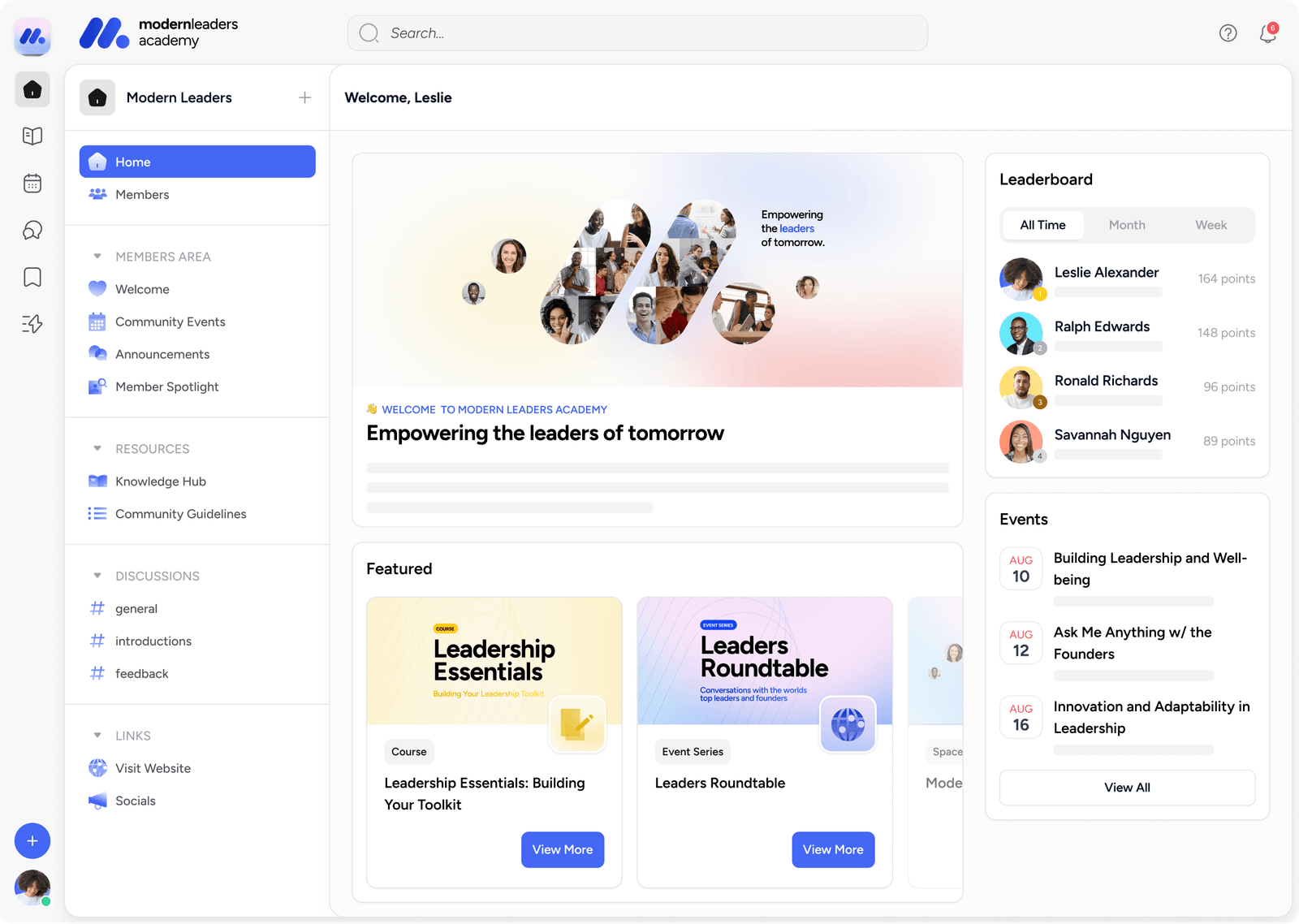
It also organizes all elements of the internal training program, providing a smoother and better experience for employees and trainers alike.
This software solution is not just a luxury but a necessity for businesses aiming to stay competitive and compliant in today’s fast-paced market. The core purpose of employee training software is to:
- Ensure that employees are not only consuming content but also applying what they learn in practical scenarios
- Provide features such as e-learning modules, quizzes, assessments, and reporting tools
- Help businesses create effective training programs that are both engaging and informative
- Emphasize the importance of skill development to keep pace with industry changes and technological advancements, ensuring that the workforce remains competitive and proficient in their roles
- Reduce costs associated with travel, venue, and instructors, making it an economically viable solution for businesses of all sizes
How to Choose the Best Employee Training Software
Choosing the best employee training software solution for your training initiatives is as critical as it seems. The worst-case scenario is needing to migrate to several platforms, which can cost you significant time, effort, and energy. Choose wisely, and here's how:
Identify Training Needs
To select the right online employee training software, start by identifying your training needs. Define clear objectives, assess skill gaps, evaluate learning preferences, align with organizational goals, and gather employee feedback. This comprehensive approach ensures you choose an employee training system that meets your organization's requirements and enhances the overall learning experience.
Consider Integration and Compatibility
Integration capabilities are essential for seamless compatibility with existing systems and tools. By integrating systems, organizations can improve data accuracy and streamline the learning environment. Look for software options that provide API access or pre-built integrations with popular platforms to ensure smooth data flow.
Book a Demo and Ensure Pricing Transparency
When selecting online training software, consider checking the pricing model and hidden costs. Most employee training platforms use a subscription model and custom pricing for medium to large businesses. These platforms offer free personalized demos to show you how the software can work for your employee training program and online courses.
During a free demo with these platforms, ask questions about their pricing and ensure you know if they have hidden charges or additional fees apart from the yearly plan. Weigh your choices according to the feature selection and annual pricing range.
Evaluate Key Features
When it comes to employee training software, most companies will have a variety of features all rolled into one platform. Ensure that you evaluate the platform features and create your personalized checklist of which features are important for your training needs. By doing so, you can be close to choosing the ideal platform for your training initiatives.
For example, if your training goal is to strengthen the collaboration among your employees apart from training them in sales, then you should pick a social learning platform to drive engagement among employees while they are training.
Key Features to Look for in Employee Training Software
The essence of evaluating employee training platforms is to ensure you are selecting the best fit for your training needs. Here are critical features to consider:
Assessment Tools
Effective assessment tools like polls, surveys, and quizzes are crucial. These tools help gather employee feedback, assess learning styles and knowledge levels, and quickly survey topics or ideas.
Onboarding
Proper employee onboarding is vital for success. A smooth onboarding process can significantly increase performance. Choose a learning management system with customizable onboarding flows to streamline workflows.
AI-First Approach
In reality, employee training can be time-consuming. Look for a platform powered by AI to quickly generate content, training materials, and video assets. A trainable AI model within the platform, like Disco AI, which can assist with brainstorming, answering queries, and creating personalized training paths.
Engagement Tools
Cohort-based training models work well in workplace training. Ensure the platform includes engagement tools to enhance peer connections and camaraderie.
White-Label Solution and Customization
Branding awareness should start with internal teams. Look for an LMS that offers extensive customization with white-label solutions. The platform should feel like an extension of your company's brand and culture, allowing customization of colors, logos, banners, and labels.
Analytics and Reporting
Select a platform with advanced, user-friendly, and customizable analytics tools. Disco's learner progress report and engagement scoring tool are great examples.
Certifications
With Disco, setting up certificates is quick and easy, allowing you to create certificates for large numbers of employees after each training session. Here's an example of how to do it:
8 Types of Employee Training Software (+Examples)
As employee training evolves, so do the software and tools designed to facilitate it. Here are different types of employee training platforms with examples tailored to meet the unique needs of your training initiatives.
#1. Learning Management System (LMS)
Learning Management Systems are comprehensive platforms that deploy and track online training programs. They offer a structured environment for course creation, enrollment, and administration. LMS platforms support multimedia content, assessments, certifications, and detailed analytics. They can be cloud-based (SaaS), self-hosted, desktop applications, or mobile applications to provide flexibility in deployment.
Example: Disco is a modern LMS purposely built for social learning in employee training and skill development programs. Unlike other employee training software, Disco has modernized how learning management systems function with its cutting-edge tools for compliance training and other training courses.
Features like modern design, user-friendly interface, extensive customization, integration capabilities, and AI tools are some of Disco's unique features that elevate your corporate training initiatives.
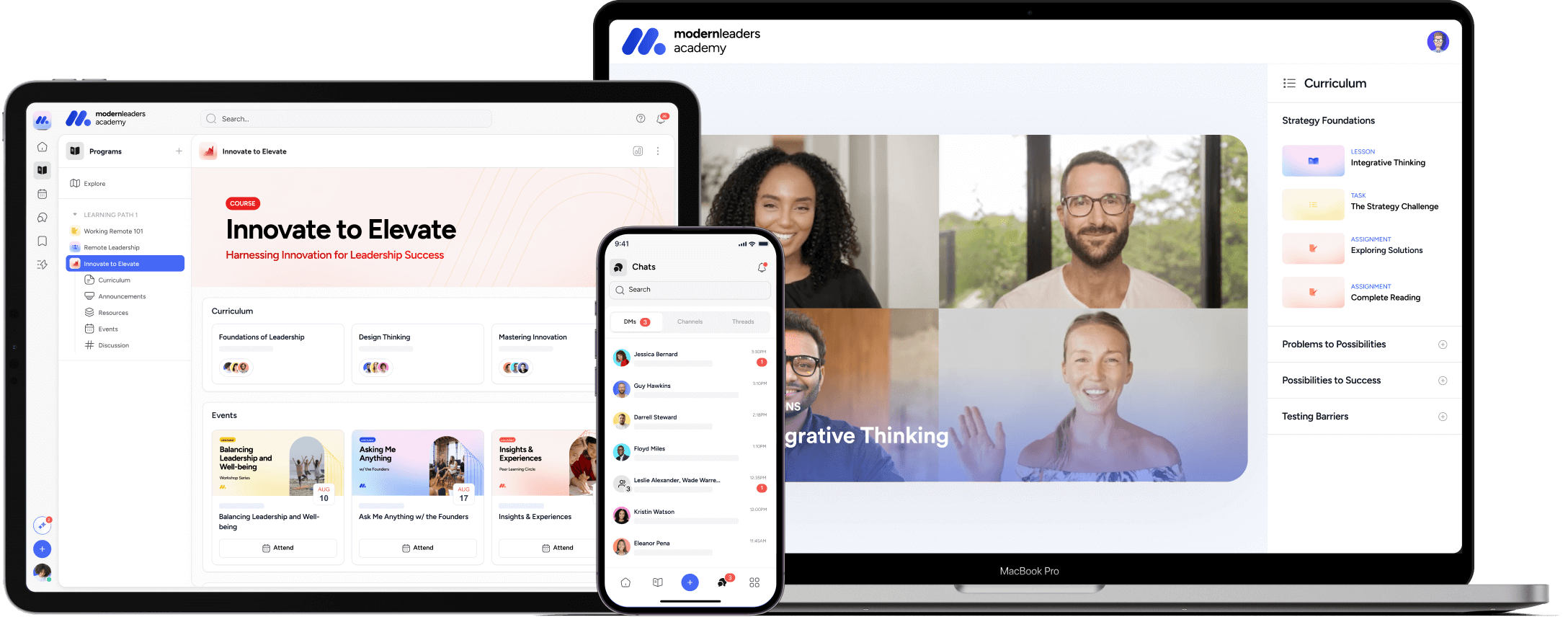
Venture-backed by GSV, Disco has earned accolades such as Fast Co’s Most Innovative Edtech of the Year and Edtech Breakthrough’s Startup of the Year. Recently, Disco was also included in the Top 20 Rising Stars in Workforce Development by Emerge Education. Their impressive client list includes the Toronto Board of Trade, Kaplan, CourseHero, Monitor Deloitte, XPrize, and Baptist Health, underscoring their significant impact in the edtech industry.
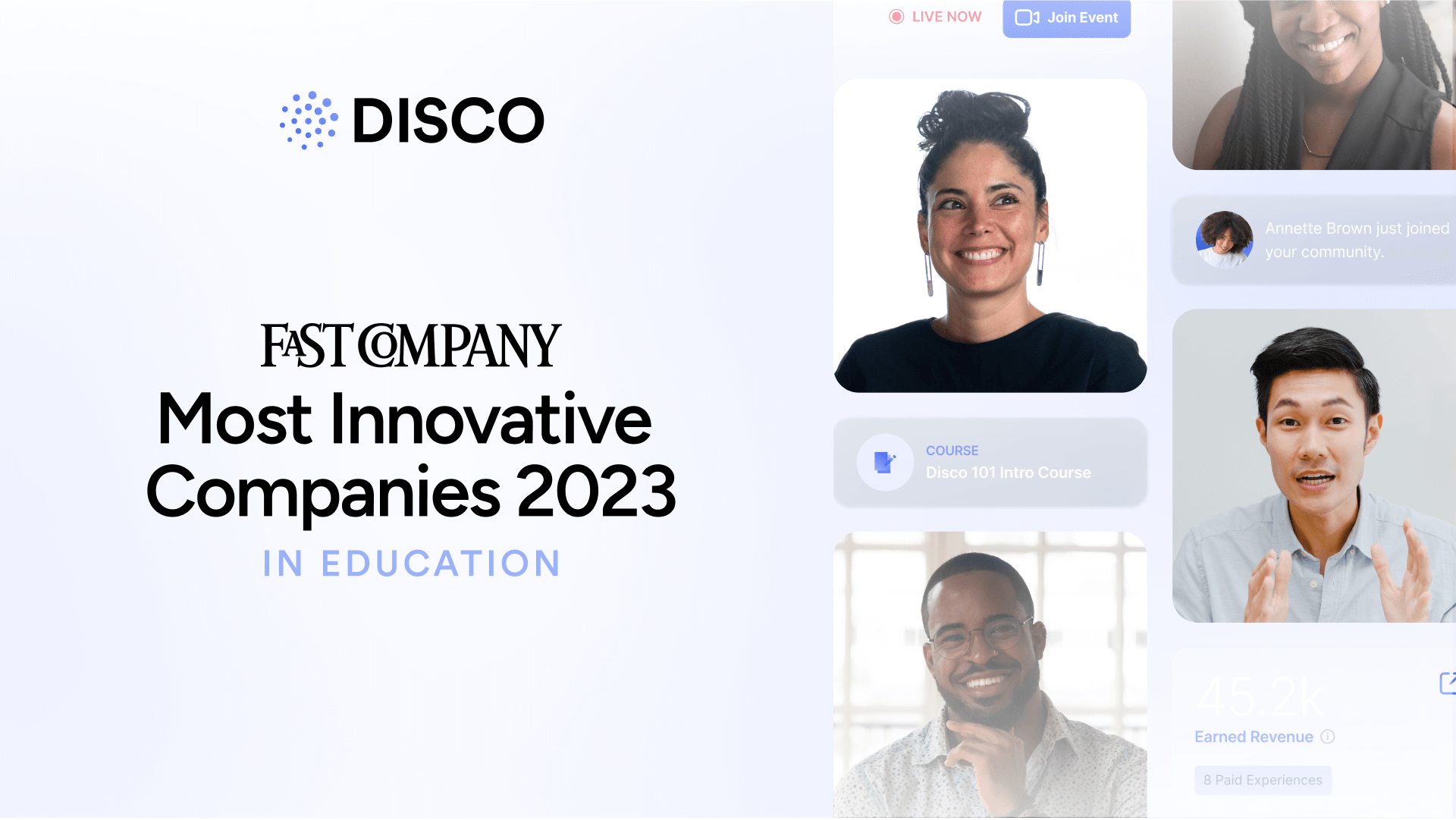
#2. Digital Adoption Platforms
Digital Adoption Platforms provide in-app guidance to help employees learn and use software applications effectively. These platforms aim to facilitate rapid software adoption through contextual training modules, interactive walkthroughs, tutorials, and analytics for monitoring training progress.
Example: WalkMe offers comprehensive digital adoption solutions with features like interactive walkthroughs and self-help widgets.

#3. Microlearning Platforms or Marketplaces
Microlearning Platforms deliver short, focused learning modules designed to enhance engagement and retention. These platforms cater to the modern learner’s preference for on-demand, flexible learning experiences. Key features include quizzes, videos, and personalized learning paths. Microlearning is particularly effective for busy professionals who need to fit learning into their tight schedules.
Example: Coursera for Business offers a wide range of microlearning courses from top universities and companies, allowing employees to learn new skills in bite-sized chunks. This platform provides high-quality content that can be accessed anytime, anywhere, making it ideal for continuous learning and professional development.

#4. Learning Experience Platforms (LXPs)
Learning Experience Platforms (LXPs) provide personalized learning experiences by suggesting relevant training content based on user preferences and behavior. Often compared to the "Netflix for learning," these platforms enhance the learning journey by offering a curated selection of courses, videos, and other educational resources. LXPs leverage AI to recommend content, making learning more engaging and tailored to individual needs.
Example: Degreed is a top Learning Experience Platform (LXP) that personalizes learning by curating content from various sources and using AI to recommend training materials tailored to individual preferences and career goals.

#5. Hybrid HR & Learning Software
HR & Learning Software Hybrid platforms combine the functionalities of Human Resources Management Systems (HRMS) and Learning Management Systems (LMS). These integrated solutions streamline both HR processes and employee training, offering a unified approach to managing talent and development.
Example: BambooHR integrates with Litmos LMS to provide a comprehensive HR and training solution, allowing HR managers to oversee employee records, performance reviews, and benefits administration while managing corporate training programs, tracking progress, and generating reports on learning outcomes. This unified system ensures centralized employee data, making it easier to align training initiatives with HR goals and improve workforce development.

#6. Performance Support Tools
Performance Support Tools provide employees with on-the-job assistance, ensuring they have the information they need when they need it. These tools often include job aids, checklists, and quick reference guides to support employees in real time.
Example: Spekit offers in-app guidance and performance support, helping employees quickly find answers to their questions without leaving their workflow.

#7. Virtual Reality (VR) Training Platforms
VR Training Platforms offer immersive learning experiences by simulating real-world scenarios. These platforms are particularly effective for training that involves complex procedures or high-risk environments, providing a safe space for employees to practice and hone their skills. These innovative training platforms are gamechangers in the field, though we are still in the early stages of their development and widespread adoption.
Example: Strivr uses VR to deliver immersive training experiences, enhancing employee engagement and retention by allowing them to practice in a simulated environment.

#8. Mobile Learning Platforms
Mobile Learning Platforms ensure that training content is accessible on the go, catering to the needs of remote or deskless employees. These platforms are designed to deliver training modules that can be accessed via smartphones or tablets, providing flexibility and convenience.
Example: Disco learning app ensures that training content is accessible anytime, anywhere, through a mobile app and an employee training platform, making it ideal for remote teams needing flexible training solutions.
By understanding the different types of employee training software available, learning organizations can choose the right platform to meet their specific needs and enhance their training programs. Whether it's an LMS for comprehensive management or a microlearning platform for focused delivery, the right choice streamlines training initiatives and supports continuous development.

Discover 6 game-changing strategies from Section CEO Greg Shove.
Discover 6 game-changing strategies from Section CEO Greg Shove.
Experience Disco! Book a Personalized Demo with Our Expert Team!
Among all these examples of the best employee training software, Disco LMS stands out by covering training needs far beyond the norm. With Disco's AI-powered learning and training platform, L&D teams can elevate their training programs effortlessly and ensure success in every initiative.
Experience the Disco platform by booking a personalized demo with our expert team. During the demo, we'll walk you through our platform and show you how to maximize our modern functionalities to elevate your corporate training programs.
Disco is voted #1 for upskilling, sales enablement, and cohort-based learning by the world's top learning organizations. Start your journey with our 14-day free trial if you are not ready for a demo.

Frequently Asked Questions (FAQs)
What is the primary function of employee training software?
The primary function of employee training software is to deliver, manage, and track training programs for employees. This training management software streamlines the learning process, enhances efficiency, and helps in effectively organizing and monitoring employee development.
How do Digital Adoption Platforms support employee training?
Digital Adoption Platforms support employee training by providing in-app guidance through contextual training modules, interactive walkthroughs, and tutorials. These platforms facilitate rapid software adoption and effective training, boosting employee productivity and streamlining the learning process.
What are the benefits of personalized learning paths in training software?
Personalized learning paths in training software enhance learner and community engagement, relevance, and overall effectiveness by tailoring training programs to individual employee needs. This customization leads to better learning outcomes, increased retention, and improved performance for employees.
What should be considered when choosing employee training software?
When choosing employee training software, consider factors such as pricing, included tools, add-ons, integrations, user experience, support, and customization. Exploring free trials and live demonstrations can also help make an informed decision, ensuring the chosen software meets organizational needs.

















