Top 5 Mobile LMS Solutions for Today's Educators (2025)

Navigating the evolving needs for on-the-go education? Efficient and accessible learning is at the core of mobile LMS, transforming smartphones and tablets into powerful educational tools.
This article gets straight to the point, introducing the essential mobile LMS solutions of 2024. Expect to find an analysis of core features, benefits, and the leading platforms that enable educators and learners to stay connected and engaged with their educational journey—anytime, anywhere.
Warning: Exciting Content Ahead!
- Key features to consider in a mobile LMS include responsive design, offline access, and collaboration tools, which enhance the learning experience and facilitate engagement.
- Implementing mobile LMS effectively requires setting clear goals, fostering student participation, and monitoring progress, with platforms like Disco providing comprehensive analytics to support these efforts.
- Mobile LMS solutions like Disco LMS and Docebo are essential for modern education, offering flexibility, accessibility, and advanced features such as AI-driven content personalization and collaboration tools.
The Rise of Mobile LMS
The introduction of mobile learning apps, including the mobile LMS app, has significantly improved the flexibility and accessibility of learning. It enables users to engage in learning activities using their mobile devices, eliminating the necessity of carrying bulky laptops or desktop computers. This has not only made learning more accessible but also more convenient.

The demand for flexible and accessible learning has been on the rise, leading to the growing popularity of mobile learning management systems. Factors that have contributed to these trends:
- The growing utilization of mobile devices by millennials for learning and development
- The advancement of mobile devices
- Broader opportunities for mobile learning
Approximately 87% of active users utilize web-based LMS programs for online training, including various training programs. Furthermore, advancements in technologies such as Artificial Intelligence and video content have further propelled the adoption of mobile LMS.
More than just a trend, the movement towards mobile learning platforms reflects the dynamic changes in the education and training landscape.
The Shift to Mobile Learning
The shift towards mobile learning is driven by several factors. Mobile employee training courses have proven to be cost-effective and time-efficient, leading to improved corporate training initiatives. Additionally, the ability to deliver training content anytime, anywhere, and on any device has resulted in improved engagement and retention.
The rise in mobile usage has significantly impacted the demand for mobile learning platforms. This has been attributed to the expansion of companies, the rapid growth of the mobile workforce, and the increasing reliance on mobile devices. Moreover, the heightened demand from students for mobile access to educational resources and information has led to an increased need for digital education.
Benefits for Educators and Learners
Both educators and learners can reap numerous benefits from Mobile LMS. For learners, it improves accessibility by enabling seamless device switching and providing access to resources at any time and location. It also offers flexibility by facilitating on-the-go learning on personal devices and allowing learners to integrate education into their busy schedules seamlessly.
For educators, mobile LMS provides the following benefits:
- Increased convenience and flexibility
- Better engagement with learners
- Higher accessibility
- Cost savings
- Improved time management
- Facilitation of personalized learning experiences that enhance knowledge retention
With these benefits, it’s no wonder that mobile LMS platforms contribute to higher course completion rates.
3 Exceptional Features to Look for in a Mobile LMS
Choosing a mobile LMS requires careful consideration of key features that can create engaging and uninterrupted learning experiences. A responsive design in a mobile LMS holds significance as it facilitates seamless access to learning content across various devices, enabling learners to engage in online courses.

Another critical feature is offline access, which offers several benefits, such as enabling learners to access the LMS without an internet connection and offering flexibility to utilize offline time for learning. Moreover, collaboration tools in a mobile learning management system contribute to the improvement of learning by increasing student engagement and fostering teamwork skills.
Feature #1: Responsive Design
Responsive design improves the user experience in a mobile learning app by preventing horizontal scrolling, overlapping elements, or distorted images, thereby ensuring optimal display of content on any device.
The recommended best practices for implementing responsive design in a mobile learning platform include utilizing large fonts and buttons, optimizing multimedia content, and integrating breakpoints for various screen sizes to ensure seamless navigation and enhance user experience.
A mobile LMS with a responsive design is crucial as it guarantees:
- steady access to learning materials on multiple devices
- adaptation of the website’s layout and content to suit the screen of any chosen device
- uninterrupted access to content across various devices
This enables mobile training through a mobile app, ensuring that learners can access the training materials content anytime, anywhere, and on any device.
Feature #2: Offline Accessibility
Several benefits can be derived from the offline access feature in a mobile LMS. It enables learners to access the LMS without an internet connection, providing convenience through the ability to download content packages for offline use. This is particularly advantageous for those in remote areas or with connectivity issues.
Feature #3: Collaboration Tools
In a mobile LMS, collaboration tools have a significant impact. They facilitate real-time knowledge exchange by enabling learners to share knowledge and stay updated on training effortlessly. They also emulate the dynamics of a traditional classroom, promoting dynamic learning and enhancing collaboration and communication among students.
The best example of a mobile learning app with multiple collaboration tools is Disco. Disco's mobile app has the widest range of collaborative learning features complementing its web-based app. The mobile LMS will launch this Q1 2024, so stay tuned as you go for better learning experience and accessibility at the same time!
Top 5 Mobile LMS Solutions for 2024
Several mobile LMS solutions have distinguished themselves in 2024, thanks to their advanced features and user-friendly interfaces. The best mobile LMS solutions for the year are:
- Disco Mobile LMS. The Best Mobile App to Increase Learner Engagement
- Docebo. Feature-rich Platform and Mobile LMS
- Adobe Learning Manager. Formerly Adobe Captivate Prime
- Open LMS. Versatile Mobile App
- Canvas Mobile. Most Popular LMS Mobile App
#1. Disco Mobile LMS - The Best Mobile App to Increase Learner Engagement
Disco LMS provides various distinguishing characteristics such as a responsive layout, simplified course creation, customizable PDF certificates, and purposeful features designed for both students and educators.

Additionally, the user-friendly dashboard of Disco mobile LMS enhances the learning experience through easy navigation, tailored learning paths, comprehensive analytics and reporting dashboards, and live sessions that synchronize with a calendar dashboard.
With these unique features, Disco LMS is well-equipped to offer a streamlined learning experience, making it a top choice for mobile LMS.
Key Features of Disco Mobile LMS:
User-friendly Web & Mobile Interface: The interface is designed for ease of use, allowing both students and instructors to navigate through courses and resources without any hassle, enhancing the overall learning experience.

Free Downloadable App on Android and iOS: Disco Mobile LMS is accessible to a wide audience through a free app available on both Android and iOS platforms, ensuring that learning is not restricted by the type of device one owns.
Channels, Threads, and DMs for Interaction: This feature enables users to engage in meaningful conversations, ask questions, and collaborate with peers through various communication channels, fostering a community learning environment.
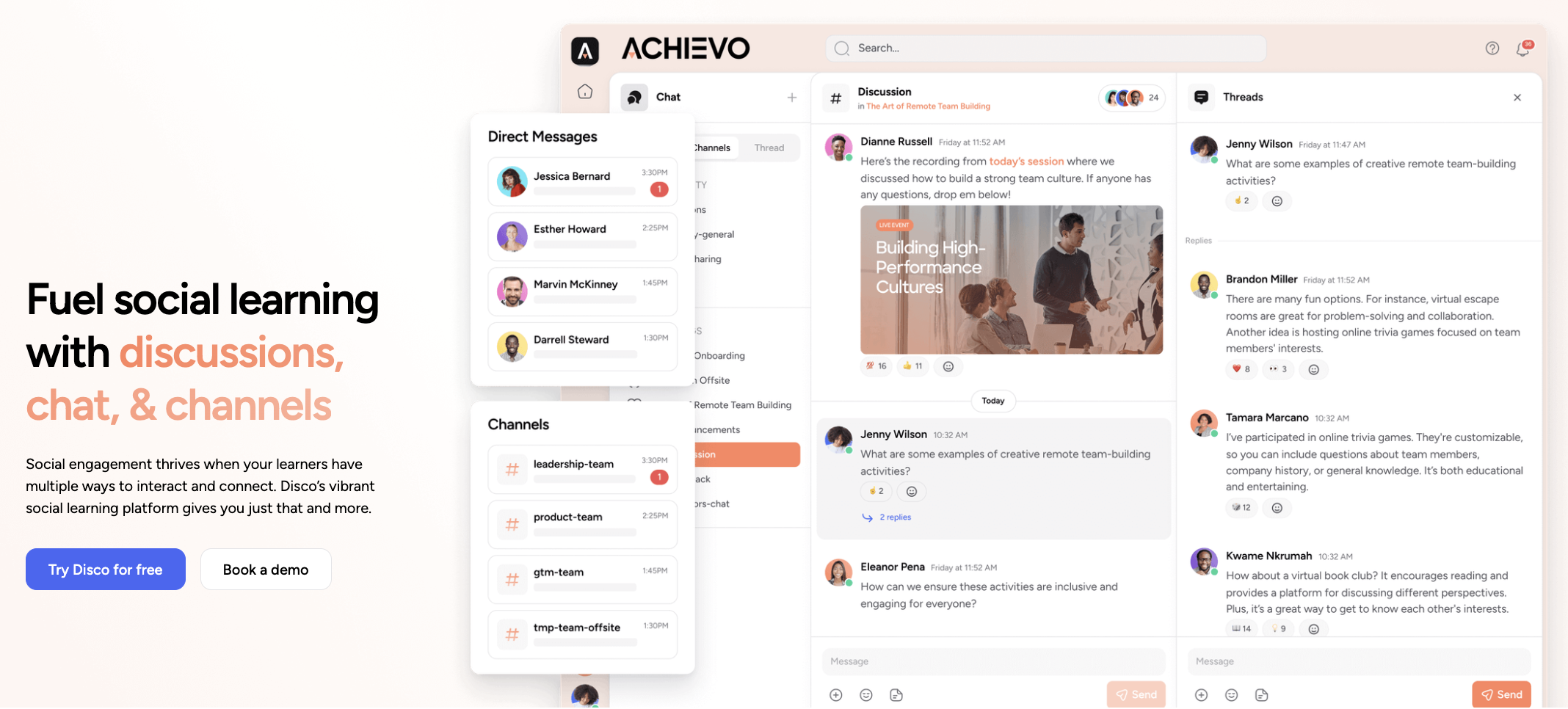
Attend live events and Watch videos on Mobile: Disco Mobile LMS facilitates live events and video streaming, enabling learners to participate in webinars and watch educational content directly from their mobile devices.

Seamless Access to Knowledge Library: Students can effortlessly browse and utilize the extensive knowledge library to complete courses, ensuring that they have all the necessary learning materials at their fingertips.

Member Profile and Directories: This feature allows users to create and customize their profiles, and easily search for and connect with other learners or educators through an intuitive directory system.

Start creating your learning products today with a 14-day free trial plan!

#2. Docebo: Feature-rich Platform and Mobile LMS
Docebo is a leading mobile LMS solution that leverages AI to deliver personalized learning experiences. Its mobile app enriches the learning process by providing tailored content pathways, supporting a variety of learning styles, and enabling both online and offline course completion. The app's synchronization with the main LMS ensures that learners' progress is tracked across devices, promoting consistent learning experiences.

Pricing: Get a quote and book a demo with them.
#3. Adobe Learning Manager: Formerly Adobe Captivate Prime
Adobe Learning Manager, formerly known as Adobe Captivate Prime, offers a tailored approach to learning for both customers and employees. The platform is designed to cater to various training needs, including customer education, sales and partner enablement, franchisee, and store training, as well as large-scale employee skilling programs and compliance training.

With a free 30-day trial and an inviting overview video, Adobe Learning Manager showcases its capability to engage learners effectively, which in turn can lead to improved business outcomes such as increased sales, enhanced employee skills, and customer retention.
Pros and Cons: Although Adobe Learning Manager can be one of the top platforms for mobile apps, the learning curve to navigate the full platform is steep unlike Disco, an app that anyone can be an expert in just an hour. On the other hand, you can download the Adobe Learning Manager on both Android and iOS.
Pricing: Submit a form to get customizable pricing
#4. Open LMS: Versatile Mobile App
Open LMS mobile app stands out with its comprehensive mobile app, designed to enhance the Moodle™ experience for both educators and learners. This free feature-rich app from Open LMS allows users to conveniently access their courses, download content for offline use, update profile information, and receive timely course notifications and messages directly from their mobile devices.

Students benefit by viewing their course grades and badge on their profiles, while teachers can grade assignments, even offline. Open LMS's mobile app is an invaluable tool for on-the-go learning, ensuring that educational activities are never more than a tap away.
Pricing: Free mobile app when you subscribe to their plans
#5. Canvas Mobile: Most Popular LMS Mobile App
Canvas Mobile, known for its user-friendly interface, streamlines classroom management, assignment distribution, and feedback processes. It supports scalable interactions between educators and students, enhancing educational activities and teaching impact. Canvas LMS stands out with features such as communication tools, grading systems, integrations with video conferencing, and robust course creation tools.

Recent updates from the Canvas community indicate a commitment to continuous improvement and user engagement. The platform regularly introduces new functionalities and enhancements based on user feedback, such as improved navigation and accessibility features, ensuring that Canvas Mobile remains a top choice for educators and students seeking a comprehensive and interactive mobile learning experience.
Pricing: Free if you subscribe to the Canvas LMS plan
Integrating Mobile LMS into Your Teaching Strategy

Setting clear goals, fostering student participation, and monitoring progress for necessary adjustments are crucial steps to effectively integrate mobile LMS into your teaching strategy. Here are 3 steps:
Step #1: Setting Clear Goals
Implementing a mobile LMS can significantly enhance the learning experience when it aligns with your overarching educational objectives. To ensure success, it’s crucial to:
- Perform a thorough needs assessment to identify the specific requirements of your educational program.
- Engage with all stakeholders, including educators, learners, and administrators, to gather diverse insights and support.
- Select the most suitable LMS that aligns with your educational goals and technological infrastructure.
- Develop a detailed implementation plan that outlines the steps for effective integration, including timelines, resources, and criteria for measuring learning outcomes.
By focusing on these strategic steps, you can establish a strong foundation for utilizing mobile LMS as a transformative tool in education.
Expert Tip: Imagine you're aiming to boost course completion rates. Upon analyzing the situation, you discover that learners are struggling to consistently access web-based applications due to limited resources. Interestingly, 80% of your learners exhibit a stronger connection to mobile learning, as smartphones are their most accessible devices.
In response, you decide to pivot towards mobile learning. You then select the most appropriate mobile LMS that caters to mobile usage, thereby enhancing accessibility and, consequently, increasing course completion rates.
Step #2: Encouraging Student Participation
Encouraging active student engagement is crucial in leveraging the full potential of a mobile LMS. By integrating interactive elements such as:
- gamification,
- discussion forums,
- simulations, and
- multimedia,
students' attention is captured, leading to improved performance and reduced distractions. Personalized content tailors the learning experience to individual needs, fostering a sense of ownership and motivation toward academic success.
Additionally, educators can utilize feedback tools within a mobile LMS to prompt student participation and maintain high levels of engagement with the mobile learning tools.
Expert Tip: By using Disco's mobile LMS, educators can set up discussion channels and threads that allow students to engage in course-related conversations, providing a platform for collaborative learning.
Push notifications can be sent to students' mobile devices to remind them of upcoming deadlines, new discussion posts, or responses from their peers, ensuring they stay informed and connected with their learning community, even while on the move.
Step #3: Monitoring Progress and Adjusting as Needed
To ensure the effectiveness of the mobile LMS, it is important to consistently monitor student progress and make necessary adjustments to the teaching strategy. Mobile LMS platforms offer a range of tools for assessing and monitoring student progress. Ongoing assessment is a vital aspect of effective teaching, and educators are encouraged to consistently monitor student progress in a mobile LMS.
Indicators that may signal the need for adjustments to a teaching strategy within a mobile LMS include fluctuating levels of student engagement and academic performance, as well as analysis of log data reflecting students’ interaction with the learning material.
Upon identifying a need, educators can adjust their teaching strategies by implementing adaptive assessment techniques and offering personalized assistance and feedback to students based on their individual needs and progress.
Expert Tip: Step into the future of community analytics with Disco's Engagement Reports and Scores. This cutting-edge feature is designed to deepen your understanding of learner engagement and participation within your educational community.

By meticulously tracking various activities such as messages, reactions, and channel messages, and spotlighting the top active users, these reports offer invaluable insights. With the ability to customize the weight of different actions to match your community's unique engagement goals, you can fine-tune how engagement scores are calculated.
This ensures a precise reflection of learner involvement. Access these insights easily by navigating to Insights > Engagement Report on our platform, and use this data to bolster your community engagement strategies and enhance the overall learning experience. Sign up now with a 14-day free trial to try out this product feature!
Discover 6 game-changing strategies from Section CEO Greg Shove.
Discover 6 game-changing strategies from Section CEO Greg Shove.
Our Final Note
In summary, educators and learners need to embrace the flexibility, accessibility, and engagement that mobile LMS solutions provide. Choosing the ultimate solution for your brand is critical, as it can significantly influence the effectiveness of your educational strategies and the satisfaction of your learners.
Among the myriad options available, Disco stands out as the best mobile LMS solution for 2024, with its user-friendly interface, customizable features, and robust collaboration tools that are designed to meet the diverse needs of today's digital learners and educators.
If you have any questions regarding our services and products, we would love to assist you in a live demo call.

















