AI-Powered Virtual Conference Platforms for Virtual Events in 2025
Expert Advice to Choose the Best Platform for Your Online Events

The success of a virtual conference largely hinges on the choice of platform. The best virtual conference platforms are those that offer a seamless, user-friendly experience for both event organizers and participants. They must be able to handle a multitude of tasks, including:
- Video conferencing
- Screen sharing
- Creating engaging events
- Managing large-scale conferences
Selecting a virtual event platform that aligns with your event needs is crucial, as it significantly influences attendee engagement. Whether you’re planning intimate virtual roundtables or large-scale online conferences, the right platform can make your event a success.
Identifying Your Event Needs
Identifying your event needs is the initial step towards selecting a suitable virtual conference platform. Are you planning a large-scale conference or an intimate roundtable discussion? The size of your audience can greatly influence your platform choice. For instance, a platform that can accommodate 8 to 10 participants may be ideal for roundtable discussions. However, for larger events, you’ll need platforms capable of supporting up to 200,000 people.
Apart from audience size, there are other specific event requirements to consider. These could include:
- Networking capabilities
- Audience segmentation
- The use of pre-recorded material
- Real-time analytics
Identifying these needs will ensure you select a platform that can create engaging events and keep your attendees informed and connected.
Key features to consider when selecting a virtual conference platform
As you evaluate virtual conference platforms for your educational events, consider these enhanced features for an optimal online learning environment:
- AI-Powered Efficiency: Look for platforms that offer AI assistance to speed up event management tasks, such as duplicating events and setting up recurring sessions, to save time and effort.
- Hybrid Event Support: Ensure the platform can handle both online and in-person events (IRL), providing flexibility to accommodate different types of learning experiences.
- Engagement Tools: Seek interactive options like polls, Q&A, live chats, and surveys to keep participants active and engaged during sessions.
- Feedback Mechanisms: A built-in feedback form is crucial for gathering attendee insights and improving future events.
- Mobile Friendliness: Mobile accessibility is key for attendees to connect to events on the go using their smartphones.
- High-Quality Video: HD video capability is essential for delivering clear and professional-looking presentations.
- Community Building: Platforms with community tools like forums and group discussions can foster a sense of belonging and ongoing engagement among participants.
Use Cases to Create Engaging Events with Cutting-edge Technology
Cutting-edge technology has simplified the process of creating engaging and interactive virtual events. Today’s technology can help replicate the experience of in-person events, making attendees feel like they’re part of an immersive, interactive experience, even when they’re miles away from each other.

From virtual reality and live streaming to contactless check-in, these technologies are revolutionizing the way we host and attend virtual events. They’re making it possible for us to connect in ways we never thought possible, regardless of our physical location.
Among all virtual event platforms out there, the best example of a modern tool is Disco, a virtual conference software and a powerful LMS where you can host educational events, including online events and physical event experiences, through digital events in the digital space inside the platform integrated into your courses to make interactive learning experiences.

Let's take a look at how you can use Disco to engage your participants without stressing yourself in hosting and organizing several events all at once.
1. Enjoy an easy-to-navigate interface and highly customizable event creation tool.
With Disco, you can host and organize both community and product events! Community events are mostly created for community-led learning activities, workshops, and webinars; while product events are for customer training, tutorials, and educational events. Try to create your first event and see the power of the Disco event tool in creating much more engaging learners:
Head over to the 'Events' section and click on the "+Add Event" button located at the top right corner of the page. Please make sure you have a Disco account.
Enter all the relevant details for your event, such as the title, scheduled date, and time. If your event is going to repeat, set the necessary recurrence options. If you want to connect the event to specific products, use the "Link to Product" feature.

Next, choose where your event will take place:
- For a virtual event using Zoom, select the Zoom option and connect your Zoom account.
- If you're using a different online platform (e.g., Google Meet, Whereby), pick the custom link option and insert the event's URL.
- For an event happening in a physical location, choose the in-person option and fill in the event's address.
And then determine who can access your event to target the appropriate audience. When all the details are in place, save your work as a Draft if you need to make further edits. Once everything is set, hit Publish to share your event with the intended audience.
📺 Watch this tutorial for visual guidance:
2. Use Disco AI and automation features to create your educational events 10x faster.
You're behind if you're not using AI in your event creation process. With Disco, you can ask Disco AI to write the event brief for you, leaving your attendees a much more engaged description of your events. You can also duplicate and create recurring events inside the Disco platform, making sure it only takes you minutes to set up your event.
Just go to the Events section and click the “Add Event” button at the top. Enter the event's name, description, date, and time. Choose “Recurring Event” or any type of event depending on your preference.
For recurring events: set the starting date and time for the event. Select how often it recurs: daily, weekly, monthly, yearly, or custom. Specify an end date or several occurrences for the event. Then choose an event location (can be Zoom, custom link, or in-person), then determine who can access the event (members/private/public).

After that, save your event as a Draft if you need to make more edits, or Publish it to make it live for the intended audience.
📺 Watch this short tutorial to master the process:
The next stage is to write a brief event description. Use Disco AI if you cannot think of a brief description by typing "/ai" into the blank field. Choose "Write with AI", type in a prompt and add a reference link. Let AI write the content for you and keep you chill for seconds.
Want to send a message to those who attend your event? Automate it.
To set up a custom automation for your community, start by clicking on the 'Admin Area' in the sidebar. Navigate to the 'Automation' section. Instead of using pre-existing templates, you'll want to create a new automation by clicking the button at the top of the page.

For instance, if you want to track certain keywords in user bios to understand what members enjoy about the community, you'll need to set a trigger. A trigger is what initiates the automation process, such as when someone joins an event or completes a module.
In this example, the trigger will be set for when members attend a virtual event. The next step is to add an action, which could be sending an email or message. You can also use one of the more advanced features--the conditional branch, essentially an 'if-then' statement.

For this example, we will only send an email message. Write your message by yourself or you can ask Disco AI again to write it for you. Just type in "/ai" to access the AI tool.

This is just one way to utilize automation to streamline community engagement, whether it's for sending emails, direct messaging, or grouping members based on interests. Experiment with the various options to find what works best for your community.
If you want to see how the conditional branches work, here's a visual guidance:
3. Improve your educational events with a built-in feedback form and advanced reporting tool.
Once your event has concluded, you can collect valuable feedback from participants. To do this, navigate to your event page, click on the event, and access the settings. Here, you will find the option to add a feedback form.
You can take a look at the feedback form by clicking 'Preview'. This form enables members to rate the instructors, the video quality, and the overall content, as well as provide additional comments.

All the submitted feedback will be available under the 'Feedback' tab on your event page. To share the feedback form with participants, locate the dropdown menu and select 'Copy Feedback Link'. Please note that this option activates one hour before the event starts and remains available up to 48 hours after the event's conclusion.
📺 Watch this tutorial to master the process:
4. Make your events super accessible, anytime and anywhere with a mobile app
Disco's mobile app revolutionizes the learning experience by offering users the ability to engage with educational events on the go. It ensures that learners never miss a beat with push notifications for upcoming events and easy access to live sessions directly from their smartphones.
This level of convenience leads to increased even engagement and higher completion rates, as learners can seamlessly integrate education into their daily routines. The app's user-friendly interface and the flexibility it offers make it an invaluable tool for anyone looking to learn without boundaries.

The mobile app is not just about accessibility; it's about providing a consistent and connected learning environment outside the traditional classroom or desktop setting.
Download Disco's app on iOS and Android to increase your completion rates, learner engagement, and accessibility.
5. Create a social learning environment perfectly by integrating your learning events into your learning programs.
To add a social dimension to your course by incorporating events, start by selecting your course, such as "Mastering Zoom," where you'll find your current apps. To add the event functionality, click on the "+" icon, choose "Add App," and select "Events" from the list.
This will allow you to add events to your course. Next, click "Add Event," name your event (e.g., "Kick-Off"), and set a future date and time. You have the option to use the built-in Zoom integration, link to a third-party tool, or set the event as in-person.
Decide who should have access to your event: make it public, limit it to specific subgroups, or open it to all course participants. Save your progress with "Save Draft," where you can also add a description or modify the date and time.
Once everything is set, hit "Publish" to make the event live. You can then share the event with all course registrants, ensuring it appears in their calendars and they receive an email invitation. This step is crucial as it helps in tracking attendance.
📺 For more guidance, watch this video tutorial:
As we wrap up this section, remember that choosing the right virtual conference platform can transform your educational event into an immersive and memorable experience. Select wisely to ensure your event not only meets but exceeds the expectations of every participant. Here's a comprehensive list of the best virtual conference platforms for 2025!
10 Best Virtual Conference Platforms for 2025 (Free/Paid)
#1. DISCO - The Most Customizable, AI-Powered Virtual Conferencing Platform Perfect for Online Workshops, Live Classrooms, Webinars, and Coaching Sessions
Disco's virtual conferencing and online event tool stands as the #1 platform for community-based learning, integrating educational events directly into your online courses. It's the go-to solution for organizations aiming to enhance skills, empower customers and partners, and facilitate cohort training and accelerator programs.
With its AI-powered capabilities, Disco makes learning a collective, engaging, and seamless experience, bolstered by an advanced event management tool that simplifies operations.

Backed by GSV, a leading edtech investor, and crowned as Fast Company’s Most Innovative Edtech of the Year as well as Edtech Breakthrough’s Startup of the Year, Disco has earned a good reputation in the industry. Its client roster boasts names like the Toronto Board of Trade, Kaplan, Coursehero, MonitorDeloitte, XPrize, and Baptist Health, showcasing its widespread adoption and versatility.
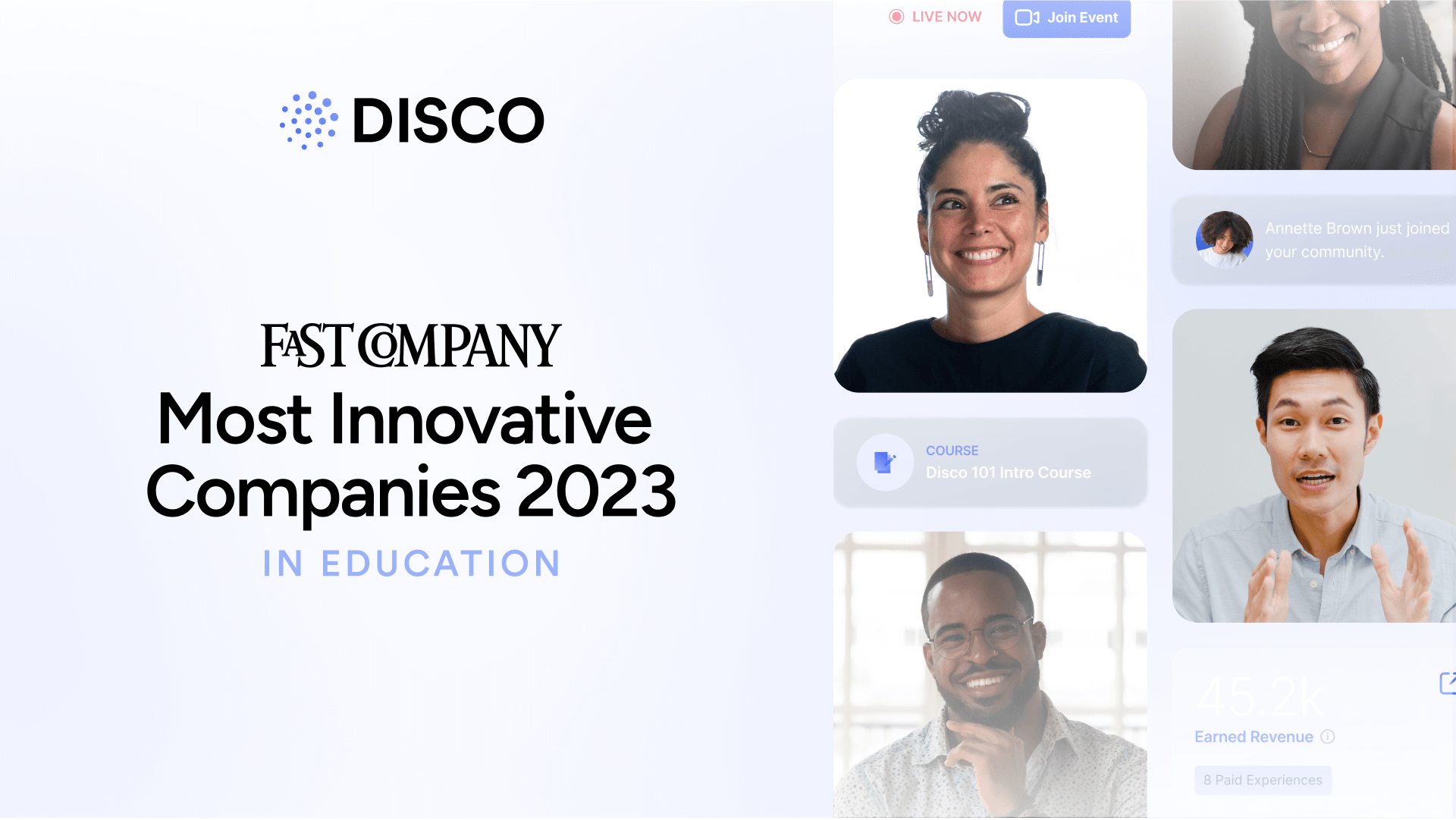
At the heart of Disco's offering is the ability to create, manage, and host live events with ease, fostering real-time interaction, networking, and engagement. It's not just about setting up and going live; it's about creating an interconnected learning ecosystem that's both engaging and efficient.
Read feedback from our real users, and how Disco helped them to manage and scale their virtual academies:
"Disco has been extremely easy to navigate and build out. Every feature we could want has already been thought about, from scheduling recurring events for specific members only to the tracking and analytics of students' engagement with the curriculum. We have been extremely impressed with the ability to customize the look and feel of the platform to our brand and give our students a unique high quality experience that still feels like it is in Gigantic's ecosystem." - Gigantic
“One of the most important features is that we could build our entire infrastructure within Disco. We do not have to attach any documents, we do not have to explain where to find something, and we can really build and display the entire curriculum. So participants do not have to wait for the next email in order to know how to prepare, they can download their events, they can RSVP, and tell us when they will be able to join and when they won't. But being able to upload files, and display a curriculum—this is something that we couldn't do before. This significantly improves the customer journey or the participant's experience.” - Agile Academy
💡Sign up with a free trial account to start hosting your events inside the Disco platform!

#2. Zoom - Free for Limited Features
Zoom is a leading video conferencing platform that has become synonymous with virtual meetings and webinars. It provides a seamless, intuitive, and high-quality platform for online communication, enabling users to host and join meetings, share their screens, and collaborate with others from anywhere in the world.

Whether it's a small team meeting or a large-scale virtual conference, Zoom's robust capabilities ensure smooth and effective communication.
Key features that benefit virtual conference operators include:
- Large-Scale Conferencing: Zoom can support up to 1,000 video participants and 10,000 viewers, making it ideal for hosting large virtual conferences.
- Breakout Rooms: This feature allows conference organizers to split the meeting into separate sessions for more focused discussions or workshops.
- HD Video and Audio: Zoom offers high-definition video and audio, ensuring clear and effective communication during the conference.
#3. Google Meet - Free for Everyone
Google Meet is a reliable and user-friendly platform that provides high-quality video conferencing services. It's a part of Google's G Suite, designed to facilitate seamless communication for businesses, educational institutions, and personal use.

Google Meet enables users to conduct secure video meetings, making it an excellent choice for hosting virtual events of varying sizes. Its straightforward interface and integration with Google's other services make it a convenient tool for virtual communication.
Key features that benefit virtual conference operators include:
- Scalability: Google Meet can support large meetings of up to 250 participants, making it ideal for both small team meetings and larger virtual conferences.
- Screen Sharing: This feature allows presenters to share their screens during meetings, making it easier to share presentations, demonstrate applications, or discuss specific documents.
- Real-time captions: Powered by Google's speech recognition technology, this feature provides live transcriptions during meetings, enhancing accessibility and understanding.
#4. Microsoft Teams - Collaboration Made Easy
Microsoft Teams is a unified communication and collaboration platform that combines persistent chat, video meetings, file storage, and application integration. It is designed to enhance productivity by providing an all-in-one platform for communication and collaboration.

Teams is a part of Microsoft 365 and allows users to schedule video or audio meetings with a single person or a team and enables participants to share their screens during meetings.
Key features that benefit virtual conference operators include:
- Large-scale live events: Microsoft Teams can host live events for up to 10,000 participants, making it ideal for large-scale virtual conferences.
- Integration with Microsoft 365: Seamless integration with other Microsoft 365 apps like Word, Excel, PowerPoint, and Outlook makes content sharing and collaboration easy during conferences.
- Security and compliance: Microsoft Teams offers advanced security and compliance features, ensuring that your virtual conference and data are protected.
#5. Miro. Video Conferencing with Whiteboard Tool
Miro is a comprehensive online collaborative whiteboard platform designed to bring teams together, anytime, anywhere. This platform is perfect for brainstorming sessions, agile workflows, design thinking, and more. It enables seamless collaboration, allowing teams to ideate, visualize, and share work in real-time.

Key features that benefit virtual conference operators include:
- Collaborative Whiteboard: Miro's expansive and flexible digital canvas is ideal for mind mapping, diagramming workflows, and collaborative note-taking during virtual conferences.
- Real-Time Collaboration: Miro supports simultaneous editing and commenting, allowing conference participants to collaborate in real-time.
- Integration with Popular Tools: Miro integrates with many popular tools like Google Drive, Slack, and Dropbox, which can enhance the efficiency and productivity of your virtual conferences.
#6. Spatial Chat - Immersive Virtual Communication
Spatial Chat is an innovative platform that takes your online event to a new level by creating an immersive, spatial video chat environment. It allows users to move freely in a virtual space, simulating real-life interactions.
As you move closer to someone's avatar, their voice and video become clearer, mimicking the experience of moving around a room in a physical conference. This gives the feeling of a more natural, fluid conversation, making virtual interactions feel more like real-life networking.

Key features that benefit virtual conference operators include:
- Spatial Video Chat: This unique feature allows attendees to interact in a more natural and immersive way, improving engagement and networking opportunities.
- Customizable Rooms: Spatial Chat allows you to customize your virtual space, enabling you to create an environment that suits the vibe of your event.
- Screen Sharing: This feature allows presenters to share their screens, facilitating presentations or demonstrations during the conference.
#7. BigMarker - The Modern Webinar Experience
BigMarker is a full-featured, browser-based webinar platform for event planners. It is a robust solution that combines powerful webinar software with robust marketing features to create, host, and manage webinars, and virtual conferences with ease.
BigMarker provides a seamless experience for organizers and attendees, offering high-quality video and audio, interactive features, and integrations with marketing and CRM tools.

Key features that benefit virtual conference operators include:
- Customizable Landing Pages: BigMarker allows you to create beautiful, conversion-optimized landing pages for your webinars, enhancing your brand and attracting more attendees.
- Interactive Features: Features like polls, Q&A, handouts, and chat keep your audience engaged and provide valuable feedback.
- Marketing Automation: BigMarker's built-in marketing automation allows you to nurture leads and customers with personalized emails, boosting your webinar ROI.
#8. Airmeet - For Highly Interactive Events
Airmeet is an all-in-one platform for community engagement that provides a safe and secure space for virtual summits, meetups, and workshops. It offers a highly interactive and immersive experience, enabling event hosts to create and share multi-track events, run networking lounges, manage sponsors, and gain insights through detailed analytics.

Key features that benefit virtual conference operators include:
- Social Lounge: This unique feature allows participants to network and engage in group discussions, recreating the experience of socializing at in-person events.
- Multi-Track Events: Airmeet allows hosts to run multiple sessions concurrently, giving attendees the freedom to move between sessions as per their interests.
- Sponsorship Management: It offers comprehensive tools for managing sponsors, including virtual booths and public announcements, helping organizers maximize sponsor visibility and engagement.
#9. Hopin - Best for Virtual Expo
Hopin is an all-in-one live online events platform where attendees can learn, interact, and connect with people from anywhere in the world. Hopin is designed to replicate an in-person event experience, only without the barriers of travel and location. From virtual conferences, trade shows, and job fairs to small meetups and large broadcasts, Hopin is built for events of all sizes.

Key features that benefit virtual conference operators include:
- Networking: Hopin's networking feature enables direct, one-on-one connections much like a face-to-face meeting.
- Interactive Sessions: Hopin's Sessions are interactive breakout rooms where attendees can join in on the discussions, share their screens, and get face-to-face.
- Virtual Expo: The Expo feature allows organizers to set up booths for sponsors or specific topics, complete with live video, branded content, special offers, and lead generation.
#10. Vfairs - Virtual Events Made Easy
Vfairs is a dynamic virtual event platform designed to host a variety of online events including job fairs, trade shows, and conferences.

It provides a fully immersive experience, bringing the physical event environment to the virtual space with its 3D virtual booths, interactive features, and customizable event spaces. The platform offers a seamless experience for both organizers and attendees, making it easy to host, manage, and participate in virtual events.
Key features that benefit virtual conference operators include:
- 3D Virtual Booths: Vfairs offers visually engaging 3D booths that can be customized to match your brand, enhancing the attendee experience and making your event stand out.
- Interactive Features: With features like live chat, webinars, and Q&A sessions, Vfairs fosters engagement and interaction among attendees, making your virtual event more dynamic and engaging.
- Customizable Event Spaces: Vfairs allows you to create a unique virtual environment that mirrors your physical event, providing a familiar and engaging space for your attendees.







