Best eLearning Authoring Tools for Superior Content Creation in 2025

Are you in search of the best eLearning authoring tools to craft compelling courses?
Our comprehensive review simplifies your decision-making process, showcasing standout tools that deliver interactivity, accessibility, and learner engagement.
From cloud-based utilities to feature-rich software, discover the top choices that cater to a range of educational needs without overcomplicating your selection. Dive into the details below to find the tool that aligns with your vision for digital learning.
What we will learn together:
- A range of eLearning authoring tools like Articulate 360, Disco Platform, iSpring Suite, Elucidat, DominKnow, and Easygenerator offer different strengths such as comprehensive solutions, PowerPoint integration, cloud-based user-friendliness, collaborative features, simple drag-and-drop interfaces, and interactive elements, addressing various eLearning content creation needs.
- Selecting the right eLearning authoring tool requires considering key factors including the functionality and features of the tool, its ease of use and learning curve, integration and compatibility with existing systems, and the tool’s pricing and licensing options to fit organizational needs and budget.
- Enhancing eLearning content involves using advanced features like interactive elements, and multimedia integration, and ensuring mobile responsiveness to engage learners, facilitate better knowledge retention, and accommodate modern learning behaviors and preferences.
What is an eLearning Authoring Tool?
An eLearning authoring tool is a software application that enables educators and instructional designers to create digital learning content. It's a platform where users can integrate various multimedia elements such as text, images, audio, and video to build interactive and engaging courses.
These tools often provide templates and interactive elements like quizzes and simulations to facilitate the creation of eLearning courses without the need for advanced programming skills.
The content created with these tools can usually be published in formats compatible with Learning Management Systems (LMS), adhering to eLearning standards like SCORM or xAPI, ensuring that it can be tracked and reported upon effectively.
How to Choose the Right eLearning Authoring Tools?
Having explored some of the top eLearning authoring tools, it’s now time to examine how to select the tool that best aligns with our needs. Several factors come into play here, such as:
- The functionality and features of the tool
- Its ease of use and learning curve
- Its compatibility and integration capabilities
- Its pricing and licensing options
We will now examine these factors in more detail.

Functionality and Features
Considering the functionality and features is vital when selecting an eLearning authoring tool. Key features to look for include multiple language support, cloud-based authoring, and gamification elements, all of which can create a more engaging and accessible learning experience.

To choose the ideal tool, conducting comprehensive research into the available options and understanding the functionalities beyond their basic features is crucial. Moreover, good customer support is essential for addressing issues in a timely and effective manner, ensuring users can effectively utilize the full range of the eLearning authoring tool’s features.
Ease of Use and Learning Curve
Another critical factor when choosing an eLearning authoring tool is its ease of use. Tools like Disco Learning offer intuitive user interfaces, making it easier for beginners to learn.
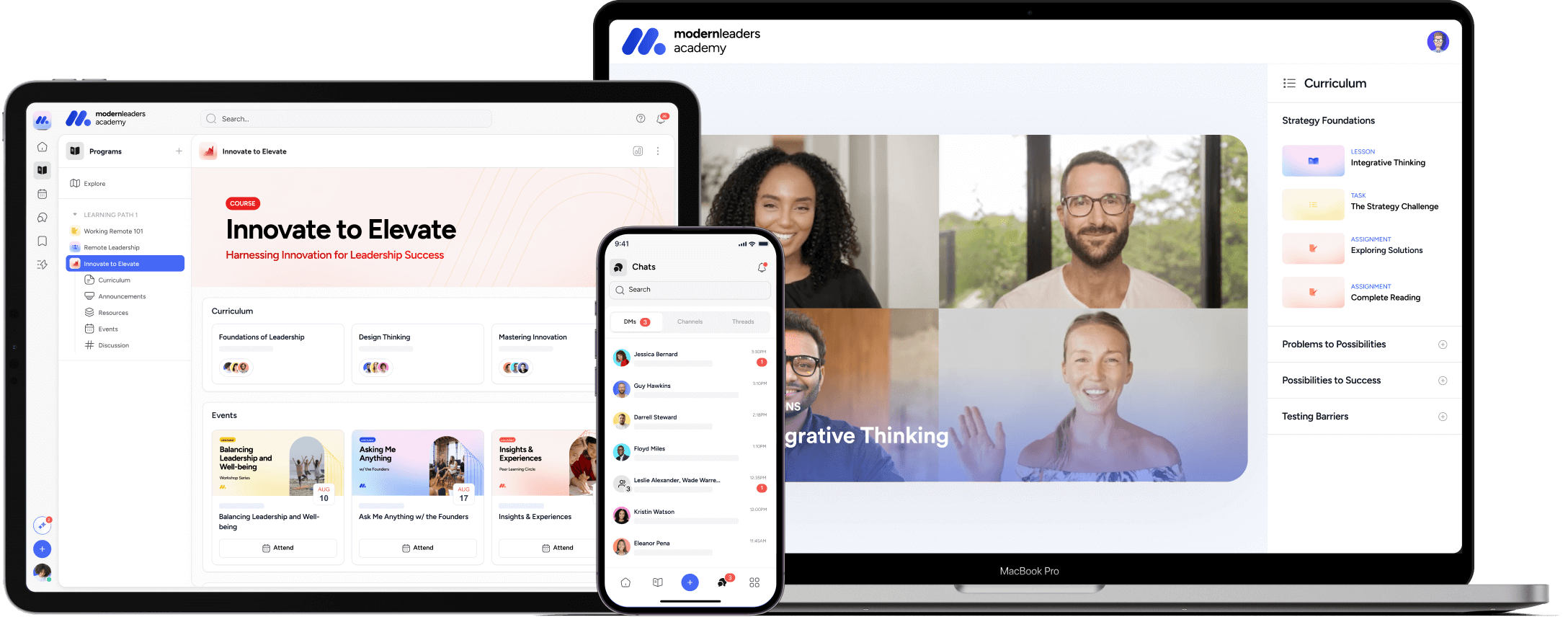
To maximize productivity, the chosen eLearning tool should offer a balance between simple templates for quick course development and the ability to customize when needed. Free trial periods are crucial as they allow potential users to thoroughly test an authoring tool’s features and ease of use before committing.
Disco Learning exemplifies these essential factors, offering a user-friendly interface and free trial periods, enabling you to thoroughly evaluate the platform's capabilities before making any subscription commitments.
Integration and Compatibility
When choosing an eLearning authoring tool, its integration and compatibility with a learning management system should also be considered.
Most eLearning authoring tools offer compatibility with various Learning Management Systems (LMSs) through the support of standards like SCORM and xAPI, although verifying integration with the specific LMS in use is critical.
The ability to import content in various formats such as Word documents, HTML pages, and MP4 video files is crucial for eLearning authoring tools to ensure flexibility and efficient use of existing resources during content creation.
Pricing and Licensing Options
Finally, it’s important to carefully consider pricing and licensing options to ensure they align with your budget and eLearning objectives. The pricing model for an eLearning authoring tool should be selected based on the alignment with the organization’s budget and specific training needs.
One-time purchase models can help save on long-term costs but may require additional expenses for future updates. On the other hand, cloud-based authoring tools often opt for a subscription-based pricing model, which includes regular updates and maintenance as part of the monthly or quarterly fees.
If you're exploring SCORM-compliant tools, consider Disco Learning. It is available under Disco's all-encompassing subscription plan, which can be a cost-effective option for your eLearning projects.

Enhancing Your eLearning Content with Advanced Features
Once you understand how to select the right eLearning authoring tool, comprehending how to utilize these tools to their maximum potential is essential. This involves enhancing eLearning content with advanced features like interactive elements, multimedia integration, and mobile responsiveness.
Feature 1: Interactive Elements
Interactive elements are key to creating engaging eLearning content. Utilizing gamification in eLearning courses by incorporating badges, points, and leaderboards can lead to enhanced motivation and learning outcomes.
Learners who engage with gamified eLearning content receive rewards and recognition, promoting retention and transfer of knowledge. The inclusion of competitive elements, such as leaderboards, can foster healthy competition and drive learners to excel in their studies.
Feature 2: Multimedia Integration
Multimedia integration is another effective strategy to create engaging and visually appealing eLearning content. Multimedia in eLearning, such as videos and animations, helps reduce cognitive load, captures attention, and provides a higher recall and retention rate.
Immersive video-based experiences are preferred by modern learners and can enhance flexible, focused learning. Demonstrations through training videos can encourage behavioral change by modeling the desired behavior for learners to practice.
Feature 3: Mobile Responsiveness
Mobile responsiveness is a crucial feature in today’s eLearning scenario. Mobile learning, or mLearning, is regarded as a significant emerging trend, ensuring that mobile responsive content is available that is optimized for mobile devices to accommodate learning anywhere and at any time.

Tips for Effective Course Creation with eLearning Authoring Tools
Having understood the features of eLearning authoring tools and their effective usage, we will now provide tips for creating eLearning courses effectively using these tools.
Tip #1: Planning and Storyboarding
Planning and storyboarding are essential steps in the eLearning course creation process. Storyboarding in eLearning breaks down complex tasks into smaller, manageable components, facilitating logical planning of the course content.
A well-developed storyboard promotes clearer communication with stakeholders, optimizes resource use, and fosters collaboration between subject matter experts and instructional designers.
Example: In eLearning storyboarding for a time management course, the designer outlines objectives and details a module with an introductory context screen, interactive technique slides, scenarios, quizzes, and design and audio instructions for consistency and engagement.
Tip #2: Collaboration and Feedback
Collaboration and feedback are other key aspects of effective course creation. Choosing appropriate communication mediums, like video conferencing and forums, improves collaborative efforts in eLearning.
Communication in eLearning benefits from an awareness of digital non-verbal cues, such as written tone and emojis, to express emotions clearly. Practicing empathy and emotional intelligence enriches the virtual learning experience by creating a supportive atmosphere.
Example: Disco Platform also offers discussion forums and channels, which provide a space for learners to engage in meaningful conversations, share insights, and ask questions, fostering a collaborative learning environment.
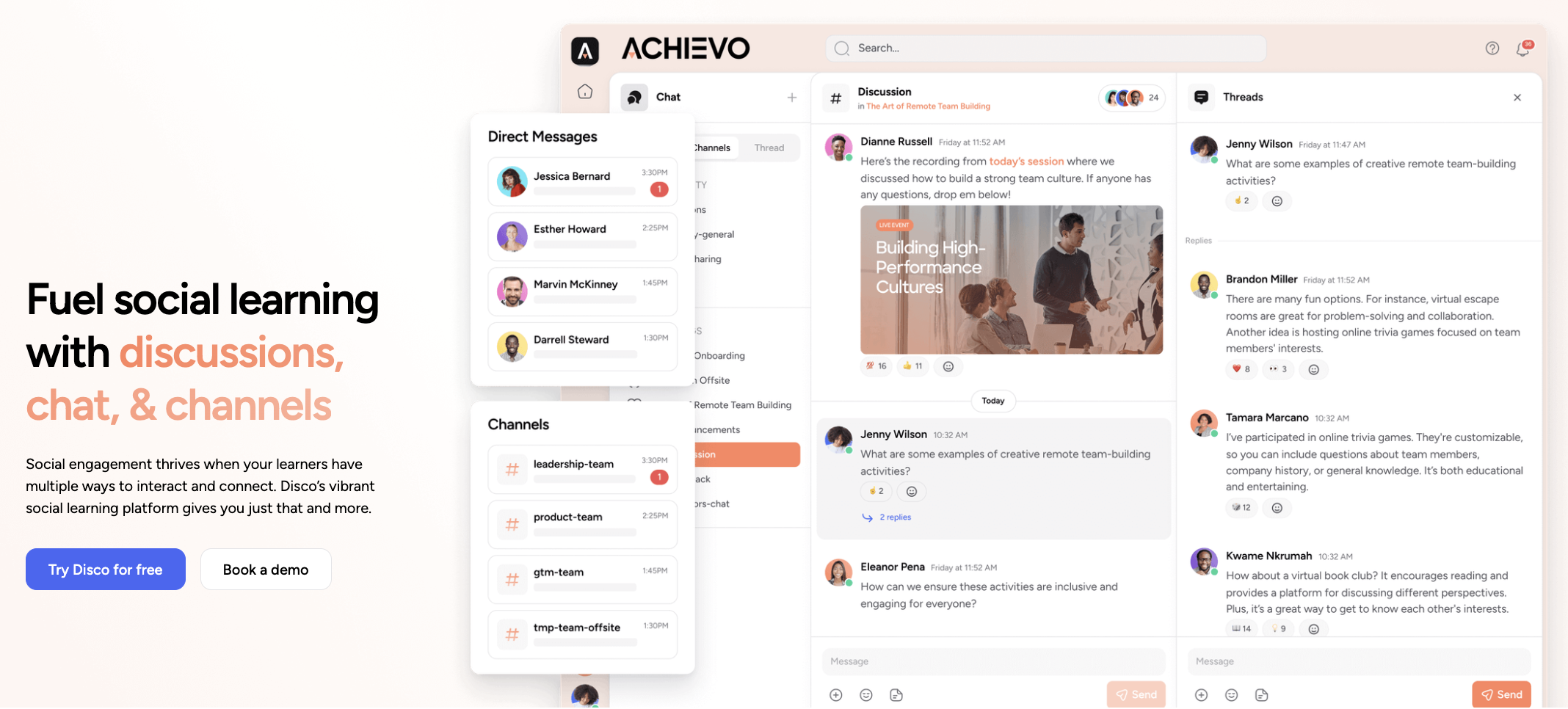
Tip #3: Testing and Evaluation
Testing and evaluation are the final steps in effective course creation with eLearning authoring tools. In the alpha testing phase, a small group of internal testers identify and address major issues before wider release, while beta testing enlists a larger group of external testers to further validate and improve the course based on their feedback.
Example: Learner progress reports and assessment features support adaptive testing, customizable passing scores, and a variety of question types to effectively monitor and evaluate both individual and group performance metrics.

What are the Top eLearning Authoring Tools to Elevate Your Content this 2025?
For anyone venturing into the realm of eLearning, authoring tools are your magic wand. They empower you to create elearning content that is:
- Interactive, engaging, and effective
- Accessible anytime, anywhere
- Resonating with the learner and making a lasting impact.
In this article, we will explore the best elearning authoring tools among the leading cloud-based authoring tool options, desktop-based tools, a web-based authoring tool, elearning authoring software, traditional authoring tool, and other elearning authoring tools available in the market.
#1. Articulate 360: Comprehensive eLearning Software
Articulate 360, a comprehensive eLearning authoring tool, is renowned for its suite of applications catering to diverse course creation needs.
It offers an extensive content library, teeming with customizable slide templates, and a plethora of stock photos, videos, icons, and characters, making course creation a breeze. But that’s not all. The Review 360 feature takes collaboration a notch higher by facilitating live feedback on course designs from stakeholders, making it a truly comprehensive solution.

Limitations: Despite the undeniable popularity of Articulate 360, we must acknowledge its limitations in collaboration and scalability. These can impact authoring efficiency if organizations do not invest time in online training. Platforms like Disco have the most powerful collaboration features and scalability that can solve the drawbacks of Articulate 360.
Pricing: The personal plan starts at $1,099/user/annually, and the professional plan starts at $1,399/user/annually.
#2. Disco Platform: The Most Complete Platform for E-Learning Developers
Next to Articulate 360 is the Disco Platform, the best eLearning authoring tool designed for the modern educational landscape. Disco Platform distinguishes itself with its interactive elements that captivate learners and foster better knowledge retention.

Easy to Import SCORM Files
One of its standout features is the easy-to-use SCORM migration tool, allowing educators to import their SCORM files in seconds, simplifying the transition to Disco’s dynamic platform.
Furthermore, Disco Platform's interface is crafted for effortless navigation, enabling course developers to produce content smoothly, even without in-depth technical know-how.
Here are some additional features that make Disco an unparalleled choice for eLearning professionals:
✔️ Community Engagement Tools: Disco Platform enriches the learning experience with community engagement tools such as discussion boards, direct messaging, and channels.
Aside from this, Integration with Slack enhances the collaborative learning environment, enabling both learners and educators to interact, share resources, and build a strong learning community.

✔️ Powerful Integration Features: The platform boasts powerful integration capabilities with a variety of online tools, which can be leveraged to make courses more interactive and engaging. From multimedia content to advanced analytics, Disco ensures that educators have access to the best resources to create a comprehensive eLearning experience.
✔️ AI-powered Tools such as Video Subtitles. The platform's AI writing tool assists in generating coherent and contextually relevant text, saving time and enhancing productivity. Its image generator leverages AI to craft visually appealing graphics tailored to course material, while the video subtitles feature employs AI to accurately transcribe and subtitle videos, ensuring accessibility and a broader reach for all learners.
✔️ Member Management and Tiers: Disco Platform offers robust member management and tiered access to sell learning products and memberships. It automates key operations, saving valuable time and reducing costs, while providing learners with a tailored educational journey based on their subscription level.
✔️ Enterprise Features: For larger organizations, Disco Platform provides enterprise-level features including exceptional customer support, an extensive API for custom integrations, SCORM compatibility, and more. These features ensure scalability and reliability, meeting the needs of growing businesses and educational institutions.
Pricing: Disco offers a 14-day free trial and free live demo for potential customers.
#3. iSpring Suite: PowerPoint Integration Authoring Toolkit
Moving on from the Disco Platform, we turn our attention to another powerful eLearning authoring toolkit, iSpring Suite. Known for its seamless integration with PowerPoint, iSpring Suite takes a familiar presentation platform and elevates it to a full-fledged eLearning course creation tool.

Beyond simply converting slides into course materials, it enhances the learning experience with interactive quizzes, dialogue simulations, and a vast library of slide templates, characters, and locations to make courses more relatable and engaging.
These features, coupled with its ability to support video narrations and extensive reporting capabilities, make iSpring Suite an exceptional choice for educators looking to create comprehensive and interactive eLearning content.
Pricing: Starts at $770 per author/year
#4. Elucidat: Cloud-Based and User-Friendly
Elucidat, a cloud-based eLearning authoring tool, is another contender that is gaining attention in the eLearning world. Elucidat has been recommended time and again for creating high-quality content that can scale with the needs of large organizations.

Featuring a user-friendly cloud-based interface, Elucidat simplifies the creation and management of eLearning content. It offers functionalities like pre-built templates, a custom theme builder, and collaboration tools, enabling you to craft professional-looking courses efficiently.
Beyond ease of use, Elucidat equips users with a selection of pre-built templates and a custom theme builder, accommodating users without deep technical expertise. With Elucidat, creating high-quality, scalable eLearning content has never been easier.
Pricing: Available upon request.
#5. Domiknow: Collaborative and Versatile Authoring Tool
DominKnow's original traditional authoring tool Claro, has carved a niche for itself by focusing on team collaboration. It allows multiple users to work on the same project in real time, fostering a collaborative environment that enhances the overall quality of the content.

Key features like version control and real-time updates enable efficient teamwork and content management, making DominKnow a top choice for teams.
#6. Easygenerator: With User-Friendly Interface
Easygenerator is another eLearning authoring tool that deserves a special mention. It provides:
- A user-friendly drag-and-drop interface which simplifies the eLearning course creation process without requiring programming knowledge
- Seamless compatibility with most learning management systems
- A variety of publishing options including SCORM and xAPI packages, private links, or embedding into websites, offering unmatched flexibility.

Easygenerator is designed with subject matter experts in mind, enabling them to easily create and share knowledge through an Employee-generated Learning approach. For those looking for a simple yet powerful eLearning authoring tool, Easygenerator is a great option.
Pricing: Starts at $108 per month
Discover 6 game-changing strategies from Section CEO Greg Shove.
Discover 6 game-changing strategies from Section CEO Greg Shove.
Start Migrating Your SCORM Files in the Disco Platform in Minutes!
In this comprehensive guide, we’ve explored the world of eLearning authoring tools, delved into the features and benefits of the top tools, and provided insights on how to choose the right tool that aligns with your needs.
We’ve also shared tips on effectively creating eLearning courses using these tools. With the right tool and strategy, creating engaging and effective eLearning content is within anyone’s reach.
Now, it's time to start importing your SCORM files using Disco's 14-day free trial. If you have questions, feel free to book us a demo with our support team.

Frequently Asked Questions (FAQs)
What exactly is a SCORM file?
A SCORM file is a digital package that contains structured eLearning content. SCORM, which stands for Sharable Content Object Reference Model, is a set of technical standards for eLearning software products. It ensures that eLearning content and Learning Management Systems (LMS) can work together seamlessly.
Which eLearning authoring tool is considered the most popular?
Determining the most popular eLearning authoring tool can vary based on user needs and industry trends. However, some of the leading tools in the market include Articulate 360, Adobe Captivate, and iSpring. These tools are praised for their user-friendly interfaces, robust features, and wide range of functionalities that cater to both beginners and experienced course creators.
Is there a platform that goes beyond traditional authoring tools?
Indeed, there are platforms like Disco that extend beyond traditional authoring tool capabilities. Disco is not only an authoring tool but also a comprehensive online course platform that aids entrepreneurs in scaling their eLearning businesses. It offers a suite of tools for course creation, marketing, and sales, making it a one-stop-shop for online education enterprises.
How do I select the most suitable eLearning authoring tool for my needs?
To select the most suitable eLearning authoring tool, you should evaluate several key aspects:
- The tool's functionality and the specific features it offers.
- The ease of use and the learning curve associated with the tool.
- Compatibility with existing systems and content formats.
- The pricing structure and licensing options to ensure they align with your budget and business model.
By carefully considering these factors, you can choose an authoring tool that meets your educational goals and provides the best value for your organization.
What strategies can I employ to enhance my eLearning content?
To significantly enhance your eLearning content, consider employing the following strategies:
- Integrate interactive elements such as quizzes, drag-and-drop activities, and simulations to create a dynamic learning experience.
- Incorporate multimedia components like videos, audio narrations, and infographics to cater to different learning styles and keep learners engaged.
- Ensure your content is mobile responsive, allowing learners to access the material conveniently on various devices, including smartphones and tablets.
These strategies can contribute to a more engaging, effective, and accessible eLearning experience for your audience.
















