Best AI-Powered Online Learning Platforms for Schools, Modern Universities, & Colleges (2026)

TL;DR
- What it enables: Flexible, cost-effective education allowing students to learn at their own pace from any location.
- What it includes: AI-powered tools, social learning features, virtual classrooms, assessment capabilities, and integration options.
- Key elements: User-friendly interfaces, customization options, real-time analytics, collaboration tools, and mobile accessibility.
- Top 13 for 2026 include: Disco, Google Classroom, Microsoft Teams, Schoology, Seesaw, Canvas LMS, and Moodle.
- Why it matters: Transforms modern education by enhancing engagement, reducing costs, and personalizing learning experiences.
Why should you use an online learning platform?
Online learning platforms offer numerous advantages that make them an essential tool for modern education.
One of the most significant benefits is the flexibility they provide, allowing students to learn at their own pace and from any location. This adaptability creates a more personalized learning environment, catering to the diverse needs of students and enhancing the overall educational experience.
Additionally, the cost-effectiveness of online learning cannot be overstated. It typically incurs lower expenses than traditional in-person education, making it an attractive solution for schools looking to optimize their budgets.
As more students turn to online learning courses to expand their skills and knowledge, schools must consider the vast array of options available to select the best online learning platform.
From open-source platforms that are free to use, to comprehensive paid solutions with a multitude of features, there is something to suit every educational need and budget. It even allows to creation of free courses and paid courses for institutions that are selling individual courses online.
Top online learning platforms for schools, community colleges, and modern universities (AI-powered, 2026)
#1. Disco - The best AI-powered learning platform for modern universities and community colleges
Disco stands out as an AI-powered learning platform designed to quickly launch branded academies for modern universities and community colleges.
It consolidates multiple tools into one seamless platform, integrating with popular tools like Slack and Zoom to enhance the learning experience.
Disco’s modern AI capabilities automate operational tasks, acting as a digital assistant to save time and monitor learner progress, making it an incredibly efficient solution for schools, universities, and colleges. For instance, Disco's AI curriculum generator can generate an entire curriculum to save teachers and instructors weeks and months of creating its first draft.
See how it works:
What sets Disco apart is its focus on social learning. The platform integrates features like channels, feeds, live events, and polls to foster peer-to-peer interaction, enriching the learning experience.

Additionally, Disco offers extensive branding and customization options, allowing institutions to create unique learning environments that resonate with their educational ethos.
Disco AI tools create AI-powered modern universities and institutions
Disco leverages AI to streamline the creation and management of branded academic institutions.
Automating content creation and administrative processes significantly reduces the time and effort needed to set up and maintain online courses such as professional development programs.

The platform also provides robust reporting and analytics tools, offering real-time insights into learner progress and course performance, enabling educators to make data-driven decisions.
Disco is the #1 platform for social learning experiences and community-based learning
Disco excels as the leading platform for social learning and community-based education by offering features that significantly enhance peer-to-peer interaction and engagement.
With its integration of channels, feeds, live events, and polls, Disco creates a vibrant and interactive learning environment.
These tools not only foster a strong sense of community among learners but also encourage deeper engagement and collaboration, making the educational experience more enriching and dynamic.
Disco enhances the brand identity of your school and university
One of Disco’s most compelling features is its extensive branding and customization options. Schools can personalize their academies with custom branding and modular layouts, creating a tailored learning environment that reflects their unique identity.

This level of customization enhances user engagement and ensures that the platform aligns with the institution’s educational goals and values. Disco is more than just a learning management system (LMS); it's a cutting-edge online learning platform that empowers academic institutions to embrace the future of education.
Whether you're a school, university, or community college aiming to excel in this dynamic world, Disco offers the tools to modernize your learning experience.
🪩 To see how Disco can transform your institution, book a demo with our team. Experience this best online course platform firsthand with a free 14-day trial and discover the innovative features that set Disco apart.
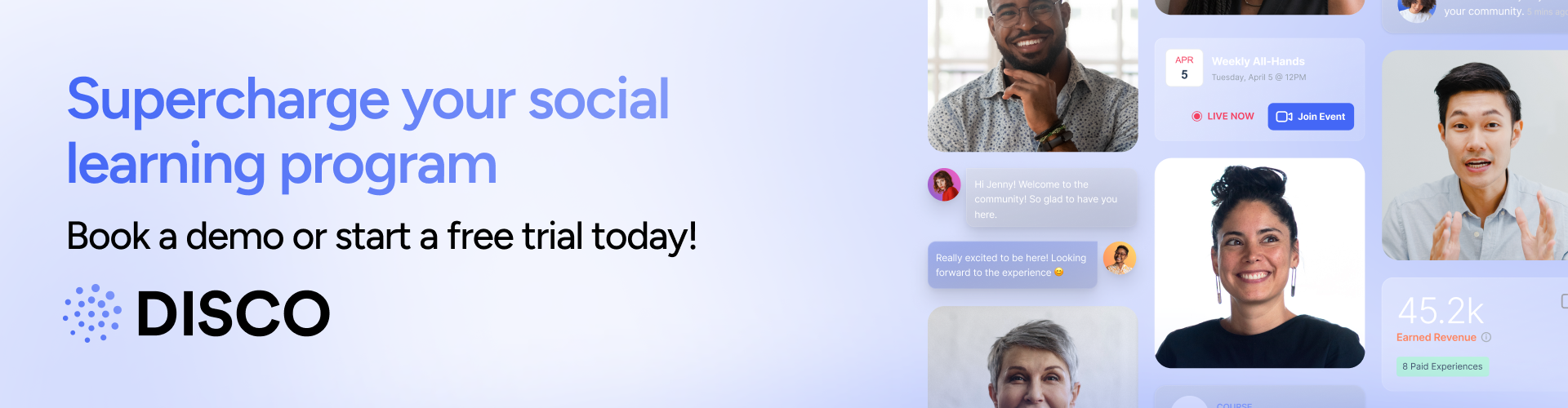
#2. Google Classroom - The most easy-to-use online learning platform for teachers and students
Google Classroom, part of G Suite for Education, is designed to enhance the learning experience for teachers, students, and parents alike. Its user-friendly interface facilitates the easy sharing of educational materials, making it a popular choice among educators worldwide.
Its collaboration tools facilitate real-time communication and interaction, fostering a connected learning environment. One of the standout features of Google Classroom is its integration with other Google services, providing a seamless and cohesive educational experience. Teachers can create assignments, distribute them to students, and grade them—all within the platform, streamlining the entire process.
Additionally, Google Classroom supports differentiated instruction, allowing educators to tailor lessons to meet diverse learning needs.
Google Classroom has an easy assignment management system
Google Classroom excels in assignment management, allowing teachers to create, distribute, and grade assignments efficiently.
It supports the inclusion of various resources like videos and surveys directly in lessons, streamlining the process. This functionality not only saves time but also provides immediate feedback and insights into student performance, helping educators adapt their instruction accordingly.
Google Classroom has great collaboration tools
The collaboration tools in Google Classroom are designed to facilitate real-time interaction and communication among students and teachers. It allows for setting up meeting times for group learning and supports differentiated instruction, ensuring all students benefit from a tailored educational experience.
These features make Google Classroom a flexible and effective online learning platform.
#3. Microsoft Teams for Education - A versatile online learning platform
Microsoft Teams for Education is a powerful platform designed to facilitate communication and collaboration among students and educators.
It serves as a unified platform that enhances educational interactions, simplifying the management of virtual classrooms. By integrating with Office 365, Teams provides a comprehensive suite of tools that cater to the needs of both teachers and students.

One of the key strengths of Microsoft Teams for Education is its versatility. It supports various educational activities, from virtual classrooms and interactive lessons to real-time collaboration on projects. This flexibility makes it an ideal choice for schools looking to create a dynamic and engaging online environment.
Microsoft Teams perfectly integrates with Office 365 applications
This integration enhances the educational experience by enabling educators to manage documents, schedules, and communications effectively within the platform. The ability to use familiar Office 365 apps like Word and Excel directly within Teams makes it a highly efficient and user-friendly online learning platform.
Microsoft Teams supports virtual classrooms
Microsoft Teams supports virtual classrooms with robust features like video conferencing, interactive lessons, and collaborative tools. These features allow educators to conduct live sessions, share resources, and engage students in real time, creating an immersive online learning experience.
The platform also includes integrated lesson planning tools, promoting collaboration among teachers and enhancing the overall learning environment.
#4. Schoology - A K-12 learning management system
Schoology is a K-12 learning management system (LMS) that enhances interactions between educators and students through a user-friendly interface.
The platform provides comprehensive tools for course creation, management, and assessment, making it a versatile solution for schools.

With its intuitive design, Schoology streamlines the educational process, allowing teachers to focus on delivering high-quality instruction. One of the standout features of Schoology is its ability to provide real-time analytics and assessment tools.
These tools enable educators to monitor student engagement, track performance, and personalize instruction based on individual needs. Additionally, Schoology’s integration with various third-party applications enhances its functionality, making it a robust and flexible online learning platform.
Schoology offers intuitive course creation tools
This includes customizable course templates, allowing teachers to efficiently create and share course materials. Schoology’s user-friendly dashboard also supports easy resource uploads and grading settings, streamlining the management of online courses.
Schoology’s assessment tools
Schoology’s assessment tools are designed to provide comprehensive evaluation options, including quizzes, assignments, and discussions. The platform offers real-time analytics, enabling educators to monitor student progress and engagement effectively.
These insights help teachers customize lessons and provide targeted instruction, enhancing the overall learning experience.
#5. Seesaw - a digital portfolio platform for student & parent engagement
Seesaw serves as a digital portfolio platform that encourages engagement from both students and their parents. The platform supports students in managing their digital portfolios, allowing them to showcase their learning journey from PreK to 6th grade.
This feature not only promotes self-assessment but also provides a centralized space for students to collect and organize their work.
Parental involvement is a key component of Seesaw, with features designed to foster communication and support between home and school. Parents can view and celebrate their child’s daily learning, enhancing their connection to the educational process. These engagement features collectively enhance students’ learning experiences and outcomes.
Seesaw allows students to create digital portfolios
Seesaw's digital portfolio showcases a variety of their work, from photos to videos, illustrating their learning journey. These portfolios promote self-assessment, even for young learners, by enabling them to organize and curate their own collections of work.
This centralized approach helps students and teachers track progress and celebrate achievements, making Seesaw an effective tool for enhancing the learning experience.
Seesaw enhances parental involvement
Seesaw significantly enhances parental involvement in the educational process by allowing parents to view and celebrate their child’s daily learning activities. The platform can engage up to ten family members per student, providing real-time access to posts and the ability to comment, fostering a strong home-school connection.
This active involvement supports better learning outcomes by creating a supportive and communicative learning environment.









