Best AI Curriculum Generator for Modern Educators - Create Courses in Minutes Like Magic!

Struggling with curriculum design? Discover the best AI curriculum generator that empowers you to create comprehensive courses in minutes! Say goodbye to endless hours of planning and hello to seamless, efficient course creation.
What we will learn together:
- AI is revolutionizing how we learn and teach. With AI, you can accelerate your curriculum design process without compromising quality, saving time and resources. AI curriculum generators can create an initial draft of your course in minutes, freeing you from writer's block and streamlining the planning process.
- In just three easy steps—ideation, gathering content, and writing a prompt—you can generate a comprehensive curriculum that includes quizzes, assignments, and lessons, all tailored to your existing content and course context.
- Disco AI is a powerful AI curriculum generator that makes content creation faster, easier, and of higher quality, all within minutes! Imagine the possibilities of effortlessly creating engaging and interactive courses that captivate your students and enhance their learning experience. With AI, you can transform your teaching approach and achieve remarkable results.
With today's advanced technology, designing a curriculum has never been easier. A few years ago, learning designers and course creators would spend weeks or months meticulously crafting and delivering a complete curriculum for training and online courses.
They employed various learning approaches such as the ADDIE model, scenario-based learning, and project-based learning.
While these methods remain essential, the advent of Generative AI in curriculum design has drastically reduced the time commitment required. What once took weeks to draft the initial version of a curriculum can now be accomplished in mere minutes.
Today, we will explore how you can leverage the best AI curriculum generator to deliver your training course as swiftly as possible without sacrificing quality or exceeding your company's budget.
Why should you go for an AI curriculum generator?
We all know that technology and the internet have shifted the way we learn and teach. We saw the spike of the transition during the pandemic, and now with the AI era, the changes have sped up.
As a learning designer, an instructor, or a course creator--why should you go for an AI curriculum generator? As simple as it may sound, the top benefit of AI is to fasten your course production with quality output. In short, it's easier and possible now to scale education unlike years ago.
- Fasten course production - AI curriculum generators significantly reduce the time needed to create comprehensive educational content. Instead of spending weeks or months on curriculum design, educators can now draft and finalize courses in a matter of minutes. This efficiency allows for quicker implementation and adaptation of new educational programs, making it easier to keep up with the latest trends and demands in education.
- High-quality output - AI tools ensure high-quality output by leveraging vast amounts of data and advanced algorithms. They can generate content that aligns with educational standards and best practices, ensuring consistency and accuracy. This means educators can trust the AI-generated materials to be both reliable and effective, providing a solid foundation for student learning and engagement.
- Boost creativity - By providing unique and compelling content ideas, AI reduces the investment of creative energy and time, helping to overcome the challenge of writer’s block. AI not only assists in instructional design but also fuels creativity in lesson content. This enables educators to focus more on innovative teaching methods and personalized student interactions.
- Cost-effectiveness - It reduces the need for extensive human resources and minimizes the time spent on repetitive tasks. This cost-saving can be redirected towards other critical areas of education, such as student support and resource development. Additionally, the scalability of AI tools allows educational institutions to expand their offerings without a proportional increase in costs.
AI curriculum generators: How they work in minutes
Generative AI, powered by Natural Language Processing (NLP), forms the backbone of modern AI curriculum generators.
NLP allows AI to draft course structure by analyzing and extracting insights from large volumes of educational data, identifying patterns, key concepts, and sentiments within the content, and customizing language and tone to fit diverse audiences, making it ideal for international and personalized learning.
This technology enables AI to create tailored, effective learning materials, ranging from simple text to complex resources like interactive simulations and video lessons, enriching the educational experience.

On the backend, the data is cleaned, structured, and used to train machine learning models to understand educational content and generate original materials like lesson plans and quizzes.
On the front end, educators provide input such as course topics and objectives, and AI tailors the content based on these preferences, adjusting difficulty levels and incorporating multimedia.
Educators can then review and customize the content through an interactive interface, while AI continuously improves through feedback and trends.
Generate your course in three easy steps!
Imagine you’re an educator tasked with creating an online course. All you need to do is input the course topic, and the AI course generator will handle the rest.
It will provide a catchy title, a well-constructed outline, an eye-catching image, and substantial module content for training. All you need to prepare is a prompt and existing content.
Here are the easy steps to generate a course in minutes or even less:
Step #1: From ideas to course creation
Step #2: Gather existing content (optional)
Step #3: Write a prompt
Wait for a few minutes or less, and you'll have the first draft of the curriculum ready!
1. From ideas to course creation
Imagine your team has decided to add a new course offering in your virtual academy, or perhaps your organization wants to upskill employees about how AI works. As an instructor or trainer, you are tasked with designing a course that will be launched in the next two weeks.
It's time to transform these ideas into a course through a couple of brainstorming sessions with your team and an AI assistant. Here are some key questions to consider before generating your course:
- What’s your course topic? (e.g., AI for content writers)
- Who are the students? (e.g., content writers in marketing agencies)
- What is their level of knowledge on the topic? (e.g., beginners)
- What type of learning approach will you use? (e.g., self-paced course, cohort-based course)
Once you have your answers, the next step is to gather existing content.
2. Gather existing content (optional)
Although this step is optional, it can significantly enhance the AI's ability to craft a more personalized and contextually relevant curriculum. By gathering existing content for your course, you provide the AI with a richer dataset to work from, resulting in a more tailored initial draft.
This content can include PDFs, links, videos, other types of courses, and more. If you have a Disco account and have previously built courses there, you can leverage the existing content from your library to give the AI assistant a comprehensive understanding of the subject matter.
For example, if you have written an ebook as a lead generation tool, you can upload that to provide additional context.

3. Write a prompt
Now that you have your existing content in hand, it's time to let AI do its magic! Crafting an effective prompt can be straightforward if you follow these steps:
💡If you don't have a Disco account, create one free for 14 days. It's the perfect duration to experiment and test out the product to see if it works for your virtual academy, learning community, or accelerator. If you're part of an enterprise, book a free demo with our team to discover the advantages of using Disco—a modern LMS designed for enterprises and organizations!

Add a learning product: Navigate to the 'learning' tab and click '+' to add a new product. Select the type of course you wish to create—self-paced, cohort-based, blended, or event-focused.
Draft your learning product: Once you've chosen the course type, your learning product will be drafted. Proceed to the 'curriculum' section. You have the option to add modules and create your course manually, but for this example, we'll use Disco AI to generate the curriculum.
Prepare your prompt and content: Fill in the form with your prompt and any existing content you have. Click "generate" and wait a few minutes. Disco AI will generate your course based on the provided information.

Sample prompt: Generate a curriculum for a beginner-level course titled 'AI for Content Writers.' The course should focus on developing skills in writing content using AI, writing prompts, and different AI tools in the market. The curriculum is targeted at content writers aiming to improve their speed and quality of work using AI. Each module should outline clear learning objectives, with lessons that include practical exercises, and case studies.
In fact, the Disco AI curriculum generator also provides you with example prompts to start with, so you don't need to be an expert in prompt writing to finish this task. Just click on the prompt and you can edit it accordingly.

And that's it! It's as simple as that. Here's a video tutorial to see how it all works:
Enhance the curriculum draft
In just a matter of minutes, your curriculum draft is already set! Disco AI creates entire modules with lessons, quizzes, assignments, and information based on your prompt and uploaded content for context.
You can then review, edit, and enhance the content, adding more depth and information to your lessons. This allows you to tailor the curriculum to better meet the needs of your students, ensuring a more personalized and effective learning experience.

🥳 Bonus: Adding generated texts, images, quizzes, and video assets
A curriculum isn't complete without assignments, quizzes, images, and videos. With Disco, you don't need to worry about creating these on your own. Disco is packed with AI tools to save you time from the long hours of the course content creation.
Disco AI can generate images, texts, quizzes, and video assets. It even suggests how you can improve the interaction among your learners through group discussions, personalized emails, and answering member queries. Let's break down how you can do it and speed up your working process.

Generating texts and images
The AI curriculum generator is incredibly powerful, but like any tool, it might not always produce perfect results on the first try. This is where you come in to enhance and refine the content.
Worried that this will take up too much of your time? Fear not! Disco AI can also generate texts and images to make each lesson more engaging, contextual, and personalized for your learners.
For instance, if you want to add an image to Module 1, Lesson 3, and it feels too plain with just text, you can easily insert graphics.
Imagine you need a picture of a robot writing a letter. Simply type '/ai' and choose 'generate image'. Enter a brief prompt describing the image, and click 'generate'. In a few seconds, the image will be ready for you to use.

Here's what the generated image looks like. You can even adjust the size and alignment by dragging the icons to fit perfectly into your lesson layout. This flexibility ensures that your content is not only informative but also visually appealing, enhancing the overall learning experience for your students.

Meanwhile, simply repeat the process and choose 'write with AI' to generate texts. Disco AI offers thousands of prompts to help you create content, from generating a course outline and inserting specific topics to summarizing course content and more.
To enhance the contextual relevance of the generated content, you can add references. Utilize your Disco library to select the references or content you want to include in your prompt.
This will ensure that the AI-generated text is tailored to your specific needs and provides a richer, more personalized learning experience.

Generating quizzes and assignments
The Disco AI curriculum generator excels in creating quizzes and assignments, streamlining the process for educators. For example, to add a new quiz set in Module 3, simply click on the '+' icon beside the module name and select 'quiz'.
After entering the module title for your quiz, click 'generate questions'. In just one click, you'll have a set of quiz questions tailored to the content of your current module.

Be sure to review and refine the generated questions before finalizing them by clicking 'Done'. This ensures that the questions meet your educational standards and are aligned with your course objectives.

Additionally, if you want to add assignments, just repeat the first steps and choose 'assignment'. Use the 'write with AI' command by typing '/ai' in the blank space to quickly generate a relevant and engaging assignment.
Generating video assets
Would you like to include videos in your course? With Disco, you can easily integrate videos and even generate video summaries and transcripts to ensure accessibility for all learners.
To add a video, follow these steps: choose 'video' while adding content, type in the lesson title, and select the media by either uploading a video or adding one from your content library.
Once done, click on 'generate video assets with AI'. In just a few seconds, you'll have a comprehensive video summary with timestamps and a full transcript. Watch this video to see how it works:
Engage learners with inline suggestions and a discussion generator
Creating a course is just the beginning; engaging your learners is where the real magic happens.
Transformative learning comes from peer interactions and active participation, not just passive consumption of content. Ensuring your students engage with each other and the material is crucial for effective learning.
However, fostering this engagement can be challenging. That's where AI comes into play.
Disco AI is a powerful tool that provides actionable suggestions to enhance community engagement within your platform. From re-engaging inactive members, and sending motivation emails, to initiating posts in your channels, Disco AI does more than just suggest—it acts on those suggestions.
For example, if Disco AI recommends sending an email to re-engage inactive members, it will generate a draft email for you in minutes. No more staring at a blank screen; just refine the first draft as needed.
Similarly, Disco AI can generate posts to spark conversations in your channels. It writes the initial post in seconds, allowing you to tweak and enhance it. What used to take hours can now be done in 10 minutes!
DISCO AI: The best AI curriculum generator for modern educators, trainers, and learning organizations
Disco AI is one of the few AI tools integrated into a learning platform that truly delivers outstanding results. Created by the #1 AI-powered LMS, Disco, it is revolutionizing the way we design and manage educational content.
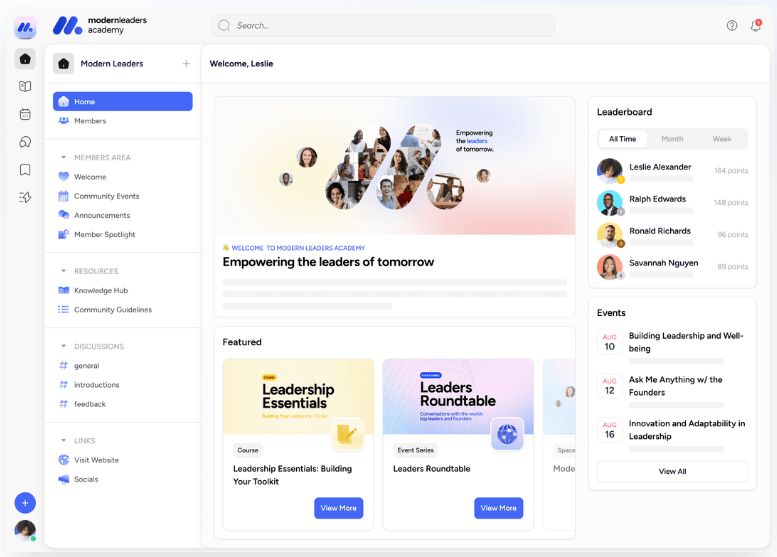
Disco is an award-winning, purpose-built learning platform trusted by some of the world's leading virtual academies and learning organizations, including CourseHero, Dribbble, XPRIZE, Coding Temple, Gigantic, and Skills4Impact.
Beyond virtual academies, Disco is also highly regarded by enterprises and large organizations such as the Toronto Board of Trade, Monitor Deloitte, and Kaplan. These organizations leverage Disco to make learning and community engagement a core part of their activities.
Disco excels as an educational platform by enabling efficient management across multiple learning communities. This is particularly valuable for enterprises that manage diverse groups and educational settings within a single system.
The platform's user-friendly interface and advanced community management features help administrators keep learners engaged, monitor their progress, and encourage collaboration. As a result, Disco is a top choice for small to large-scale educational programs.
Why do these top organizations choose Disco?
- AI curriculum builder that helps you launch your course in less than an hour - Imagine creating a comprehensive curriculum in under 60 minutes. This tool accelerates the entire process, allowing you to focus more on teaching and less on preparation.
- Custom onboarding to welcome your students with a personalized approach - First impressions matter. Custom onboarding ensures each student feels welcomed and valued, setting the tone for a positive learning experience.
- Groups/subgroups that make it easier for community operators to manage large organizations without compromising on the quality of engagement - Manage large cohorts with ease. The ability to create groups and subgroups ensures personalized attention and effective communication within large learning communities.
- Automation to ensure the Disco platform is working with mundane tasks while you sleep - Automation handles repetitive tasks, freeing up your time for more strategic activities. This means your platform continues to function smoothly, even when you’re not actively managing it.
- Advanced analytics with 4 types of reporting: product, learner progress, member, and engagement reports, where it's easy to make data-driven decisions - Make informed decisions with comprehensive analytics. Track product performance, learner progress, member engagement, and more to continually refine and improve your offerings.
- AI inline suggestions that act as an assistant guiding you in improving participation and operating your online learning business - Receive real-time suggestions to enhance engagement and streamline operations. This AI assistant helps you maintain a dynamic and interactive learning environment.
- Event management for streamlined scheduling and organization - Simplify event planning and execution. From scheduling to organization, manage all your events effortlessly.
- Member management or CRM to maintain detailed learner profiles - Keep track of your learners with a robust CRM. Detailed profiles help you understand your students better and tailor your approach to meet their needs.
- Integrated community tools such as social feeds and channels for dynamic interaction - Foster a vibrant learning community. Social feeds and channels promote interaction, collaboration, and a sense of belonging among learners.
- Membership tiers and payment collection to monetize and sustain learning community products - Monetize your offerings with ease. Flexible membership tiers and efficient payment collection ensure your learning community is both sustainable and profitable.
💡 Serious about saving time and accelerating your growth with an AI-powered LMS? Unlock the full potential of your curriculum design with Disco's 14-day free trial. Experience real-time AI-powered course creation and see the transformative impact firsthand. Also, don't miss the chance to book a free demo with our team to explore the unparalleled advantages of Disco!
Other AI curriculum generators
Teachable AI curriculum generator
Teachable offers a variety of AI-powered curriculum design tools accessible to course creators on the Basic plan and higher. One of its standout features is the AI Quiz Generator, which allows educators to swiftly create quizzes directly from their text-based lessons.
The tool offers the following features: generates questions and provides corresponding answers, streamlines the quiz creation process, allows teachers to enhance quizzes with image questions, and offers instant feedback once the quizzes are graded.
Coursebox AI
Coursebox utilizes AI to generate curriculum content efficiently, taking into account the course structure. Its AI curriculum design provides students with personalized educational experiences, enhancing engagement and supporting self-paced learning.
As a comprehensive Learning Management System, Coursebox integrates AI at every step. From curriculum generation to student onboarding and assessments, Coursebox ensures an efficient, personalized, and engaging learning experience.
For instance, Coursebox AI Course Creator provides the following course creation tools and features:
- AI-powered LMS
- AI Onboarding
- AI Assessment Tool
- AI Quiz Generator
Mini-course generator
Mini Course Generator is designed for creating visually appealing mini-courses. The platform provides easy access to its features, including an outline generator, without the need for a credit card, employing a no-brainer card structure to support educators in structuring their content efficiently.
The platform’s AI Assistant aids in generating relevant images, suggesting course titles, and creating complete and visually appealing mini-courses with cards containing embedded videos, images, and other media.
To accommodate varying educational needs, Mini-Course Generator offers both free access and paid plans starting at 29 USD per month.
10x your curriculum design with the best AI curriculum generator - DISCO! 🪩
The world is drastically changing due to Artificial Intelligence.
If you've been spending weeks or even months meticulously designing your curriculum, now is the perfect time to revolutionize your process! Imagine reclaiming that time to invest in teaching and building meaningful relationships with your students.
Learning designers and virtual academies leveraging AI are not only increasing the quantity of their work but also significantly enhancing the quality. Don't miss out and maximize the power of AI and start designing your curriculum with Disco!
Ready to transform your curriculum design? Book a free demo with our team today and experience the future of education!

Discover 6 game-changing strategies from Section CEO Greg Shove.
Discover 6 game-changing strategies from Section CEO Greg Shove.
Frequently Asked Questions (FAQs)
What is Artificial Intelligence?
Artificial intelligence (AI) is a branch of computer science that focuses on creating machines capable of performing tasks that typically require human intelligence. These tasks include learning, reasoning, problem-solving, perception, and language understanding.
What is an AI Curriculum Generator?
An AI curriculum generator simplifies the course development process by providing structured outlines, suggesting teaching materials, and creating assessments aligned with specific educational goals. In essence, it's like having an intelligent assistant that can help craft a tailored and efficient educational experience.
Can AI create a curriculum?
Yes, AI can support educators by providing a base for designing lessons, offering additional explanations for students, and generating course outlines. Its data-driven insights can also assist in identifying effective teaching methods and creating engaging content for complex concepts.
How is AI used in curriculum development?
AI is used in curriculum development to streamline the creation of educational content, provide data-driven insights, and personalize learning experiences. It can analyze large volumes of educational data to identify key concepts, suggest relevant teaching materials, and create assessments. AI also helps in adjusting the difficulty levels of the content to match the needs of different learners, ensuring a more effective and engaging educational experience.
What is the best AI course generator?
The best AI course generator is subjective and depends on specific needs, but Disco AI is highly regarded for its comprehensive features and user-friendly interface. It offers advanced tools for generating course content, quizzes, assignments, and multimedia elements, making it a top choice for many educators and institutions.
















