The Top 11 Steps to Setup Your Learning Community

Disco is designed to help you build, operate, and scale your learning community with ease.
By following this guide, you'll be able to take full advantage of Disco's powerful features and create a unique and memorable experience for your members.
Here are the top steps to setup your learning community on Disco
Invite a team member
Whether you’re a team of 2 or 20, invite your team members to collaborate on building your learning community on Disco. With everyone on board, you'll be able to streamline the setup process and create a more cohesive experience. Learn more.

Customize your learning community
Make your learning community truly unique by customizing its branding, colors, labels, and more. By personalizing the look and feel, you'll create an environment that resonates with your brand and engages your members.
- Add your logo, favicon, and cover image.
- Customize your brand colors to align with your brand identity.
- Change labels to match your brand's messaging, like renaming 'Experiences' to 'Programs'.
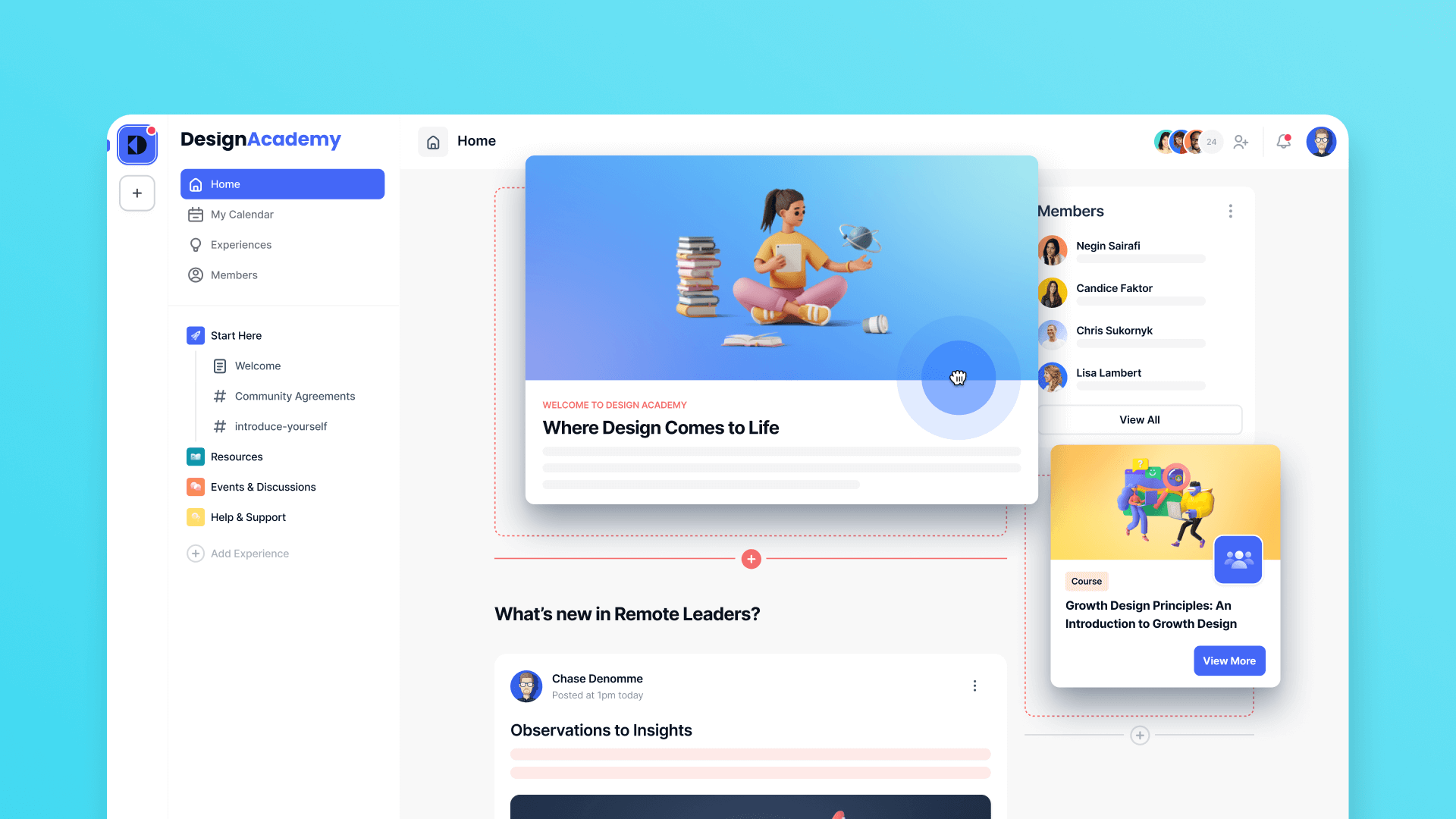
Set up integrations
With Disco’s advanced integrations, you can keep using the tools you love while providing an unparalleled learning experience for your members.
- Connect one or more Zoom accounts to host live events.
- Integrate Stripe to easily collect payments.
- Use Zapier to streamline your workflow.
- Seamlessly integrate with Slack for a familiar communication experience.

Build an automation
Simplify repetitive tasks and streamline your workflow with Disco's automations. By automating actions like sending custom welcome messages to new members, you'll save hundreds of hours in community management. Learn more.

Enable AI Co-Pilot
Disco’s AI Co-Pilot acts as a member of your operating team, helping you respond to member questions and requests directly in Slack. Review, edit, and send AI-generated responses to engage with your members efficiently. Learn more.

Customize member onboarding
Create a smooth onboarding experience for your members by customizing the onboarding flow. Tailor the questions to collect the information you need to deliver relevant programming and better understand your members' interests, needs, and goals. Learn more.

Invite members
With your branding and onboarding flow in place, start inviting members to your learning community. Send individual invites or use the bulk invite feature to bring your entire community on board. Learn more.

Send a bulk direct message (DM)
Easily communicate with your members using Disco's bulk DM feature. Select individual members, multiple members, or a group to send targeted messages and foster deeper connections. Learn more.

Create an event
Organize events to bring your community together for shared experiences. Set the date, duration, and recurrence, and provide details like cover image and description. Make the event public or invite-only, depending on your needs. Learn more.

Create a learning product
With Disco, you can create and sell various learning products like cohort-based courses, on-demand courses, workshops, and 1:1 coaching.
- Use pre-built templates or start from scratch.
- Design a curriculum with lessons, assignments, and tasks.
- Create custom pages and evergreen resources.
- Deliver ongoing value to your members and generate recurring revenue.

Create groups
Create intimacy at scale by organizing your members into groups based on location, interests, industry, and more. Easily message groups, create group-specific events, and curate targeted content for a more personalized experience. Learn more.

By following these 11 steps, you'll be well on your way to creating a thriving learning community on Disco. With our platform's powerful features, customization options, and integrations, you'll have everything you need to connect, engage, and grow with your members. Remember that building a successful learning community takes time and effort, but by leveraging Disco's capabilities, you'll create an environment where both you and your members can flourish.
Now that you have a solid foundation, continue to explore Disco's features, listen to your members' feedback, and iterate on your offerings to create the best possible experience for your community. Stay up-to-date with our blog for more tips, best practices, and updates to help you get the most out of Disco.
Thank you for choosing Disco, and we're excited to see your learning community thrive!










